Loading
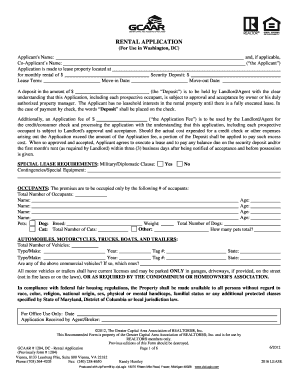
Get 6533 Ext 4
How it works
-
Open form follow the instructions
-
Easily sign the form with your finger
-
Send filled & signed form or save
How to fill out the 6533 EXT 4 online
The 6533 EXT 4 form is an essential document used for rental applications. This guide provides clear and supportive instructions to help users fill out the form accurately and efficiently online.
Follow the steps to complete the online 6533 EXT 4 form.
- Press the ‘Get Form’ button to access the form and open it in your preferred editor.
- Begin by entering your personal information in the designated fields. This includes your name, contact information, and residential address. Ensure that all entries are clear and accurate.
- Indicate your employment details, including your current employer, position, and annual income. If you have been with your employer for less than a year, provide previous employment information.
- List all occupants of the property. Make sure to include their names and ages, as this information is necessary for the application.
- Detail your financial information, including assets and liabilities. Provide accurate amounts for checking and savings accounts, as well as any outstanding debts.
- Review any additional requirements, such as references from previous landlords and proof of income. Attach any necessary documentation as directed in the instructions.
- After completing the form, ensure all fields are filled without any blanks or questionable information. Missing details can lead to delays or rejections.
- Once you have reviewed your application for accuracy, you can save your changes, download a copy, print it, or share it as needed. Ensure that you follow the specific submission instructions provided by the property management.
Complete your rental application online today to streamline the process!
Related links form
0:19 2:15 How to Age or Stress White Card Stock for Scrapbooking - YouTube YouTube Start of suggested clip End of suggested clip And use a paintbrush to spread it over the card stock. Use a wait so the paper won't warp whileMoreAnd use a paintbrush to spread it over the card stock. Use a wait so the paper won't warp while drying.
Industry-leading security and compliance
US Legal Forms protects your data by complying with industry-specific security standards.
-
In businnes since 199725+ years providing professional legal documents.
-
Accredited businessGuarantees that a business meets BBB accreditation standards in the US and Canada.
-
Secured by BraintreeValidated Level 1 PCI DSS compliant payment gateway that accepts most major credit and debit card brands from across the globe.


