Loading
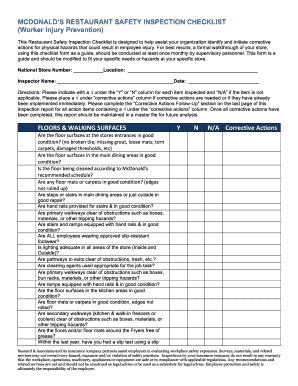
Get Sample Daily Inspection Form - Profiting From Safety
How it works
-
Open form follow the instructions
-
Easily sign the form with your finger
-
Send filled & signed form or save
How to use or fill out the Sample Daily Inspection Form - Profiting From Safety online
The Sample Daily Inspection Form - Profiting From Safety is a vital tool for ensuring workplace safety and compliance. This guide provides step-by-step instructions to assist users in completing the form effectively using an online platform.
Follow the steps to successfully complete the form online.
- Press the ‘Get Form’ button to access the Sample Daily Inspection Form - Profiting From Safety and open it in your preferred online editing tool.
- Begin by filling in the 'National Store Number' and 'Location' fields. These identifiers help correlate the inspection with the specific location being assessed.
- Next, enter the 'Inspector Name' and 'Date' in the designated spaces. This information is critical for keeping a record of who performed the inspection and when it was completed.
- For each item listed under the 'Floors and Walking Surfaces' section, indicate compliance by placing a checkmark under the 'Y' or 'N' columns, and mark 'N/A' if the item is not applicable. Additionally, note any immediate 'Corrective Actions' needed where applicable.
- Repeat step 4 for each subsequent section of the form including 'Ladder Safety', 'Storage Rooms/Walk-in Coolers & Freezers', 'Equipment/Appliance Safety', 'Chemical Safety', and 'Electrical Equipment'. Ensure to thoroughly assess each area.
- After completing all sections, review your entries for accuracy and completeness. Make any necessary adjustments to ensure all hazards and compliance areas have been adequately addressed.
- Finally, save your changes. You can then download the completed form, print it for physical records, or share it with relevant parties for further action.
Start completing your daily inspection forms online today to enhance safety and compliance in your workplace.
How To Build A Safety Inspection Checklist: 5 Steps Determine your safety inspection checklist needs. ... Look to other examples. ... Work with SMEs to build your workplace safety inspection checklist. ... Build safety checklists that are automated or site-specific. ... Incorporate ongoing audits to ensure compliance.
Industry-leading security and compliance
US Legal Forms protects your data by complying with industry-specific security standards.
-
In businnes since 199725+ years providing professional legal documents.
-
Accredited businessGuarantees that a business meets BBB accreditation standards in the US and Canada.
-
Secured by BraintreeValidated Level 1 PCI DSS compliant payment gateway that accepts most major credit and debit card brands from across the globe.


