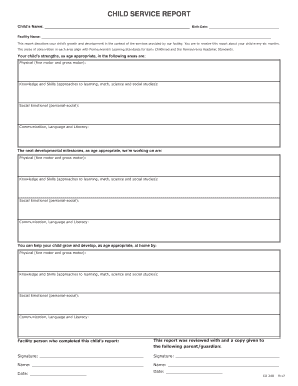
Get Pa Cd 208 2017-2026
How it works
-
Open form follow the instructions
-
Easily sign the form with your finger
-
Send filled & signed form or save
How to fill out the PA CD 208 online
Filling out the PA CD 208 form is an essential process for documenting a child's growth and development in a structured way. This guide will provide clear, step-by-step instructions to ensure your online experience is smooth and efficient.
Follow the steps to accurately complete the PA CD 208 form online.
- Click ‘Get Form’ button to obtain the form and open it in the editor.
- Begin by entering the child's name in the designated field to ensure proper identification.
- Next, enter the child's birth date. This information will help track development milestones accurately.
- Provide the facility name where the services are being rendered. This section identifies where the child is receiving care.
- In the strengths section, detail the child's strengths in each area: Physical, Knowledge and Skills, Social Emotional, and Communication, Language and Literacy. Use age-appropriate examples.
- Outline the next developmental milestones in the same areas. Specify what the facility is focusing on to assist with the child's growth.
- Next, provide recommendations on how caregivers can help support the child’s development at home for each area mentioned.
- Fill out the name and signature of the facility person who completed the report.
- Document the names and signatures of the parent or guardian receiving the report. Ensure all necessary signatures are obtained for record-keeping.
- Finally, enter the date for when the report was reviewed. This will establish a timeline for future reference.
- Once all fields are completed, save your changes. You may also choose to download, print, or share the form as needed.
Complete your documents online today for a streamlined and efficient process.
Related links form
In Pennsylvania, the regulation of daycares falls under the Pennsylvania Department of Human Services. This department ensures compliance with the PA CD 208 standards, which set forth essential guidelines for child safety and care. By overseeing licensing and inspections, they work to ensure that all childcare facilities provide a safe and nurturing environment for children. For those looking for more detailed information on regulations, USLegalForms can offer valuable resources and forms.
Industry-leading security and compliance
-
In businnes since 199725+ years providing professional legal documents.
-
Accredited businessGuarantees that a business meets BBB accreditation standards in the US and Canada.
-
Secured by BraintreeValidated Level 1 PCI DSS compliant payment gateway that accepts most major credit and debit card brands from across the globe.


