Loading
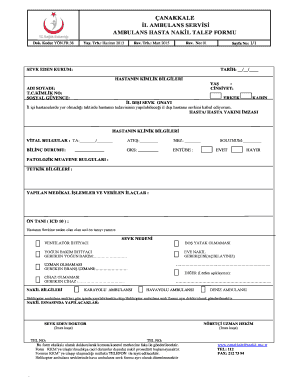
Get Formu 2020-2026
How it works
-
Open form follow the instructions
-
Easily sign the form with your finger
-
Send filled & signed form or save
How to fill out the Formu online
This guide provides detailed instructions on how to fill out the Formu, ensuring that users can complete it accurately and efficiently. Follow these steps to navigate the online form with confidence.
Follow the steps to successfully complete the Formu.
- Click ‘Get Form’ button to obtain the form and open it in the editor.
- Begin by entering the date in the format __/__/____ at the top of the form. This indicates when the request for ambulance transfer is being made.
- Fill in the sending institution's information in the designated field. This is necessary for identifying where the transfer request is originating from.
- Provide the patient's identification information. This includes age, gender (select either 'male' or 'female'), full name, identification number, and social security information.
- Affirm the approval for inter-city transfer if there are no available beds in city hospitals by checking the corresponding box.
- The patient or their relative must sign in the designated area to acknowledge and confirm the filling of the form.
- Complete the clinical information section, indicating vital signs such as blood pressure, body temperature, neurological status, and whether intubation is necessary.
- Detail any pathological examination results and ongoing tests in their respective fields. Clearly write down any medical interventions and medications given.
- Indicate the primary diagnosis for the transfer request using the ICD 10 code.
- Select the reason for the transfer by marking the appropriate options, including needs for intensive care, specialist, or specific medical device.
- State transfer requests based on road, air, or sea ambulances, including reasons for the choice in the specified area.
- Fill out the transfer logistics section, which includes entering the sending doctor's signature and contact number.
- Ensure the form is fully completed before sending it by fax to the control center, confirming its receipt by phone.
- Finally, save any changes to the form, download it, and consider printing or sharing it as necessary.
Complete your Formu online today and ensure a smooth ambulance transfer process.
Filling down in order in Excel involves creating a sequence. Start by typing the first two values of the series in adjacent cells. Select them both, and then drag the fill handle downwards, and Excel will automatically continue the pattern. Tools like Formu can assist you in setting up structured data sequences with ease.
Industry-leading security and compliance
US Legal Forms protects your data by complying with industry-specific security standards.
-
In businnes since 199725+ years providing professional legal documents.
-
Accredited businessGuarantees that a business meets BBB accreditation standards in the US and Canada.
-
Secured by BraintreeValidated Level 1 PCI DSS compliant payment gateway that accepts most major credit and debit card brands from across the globe.


