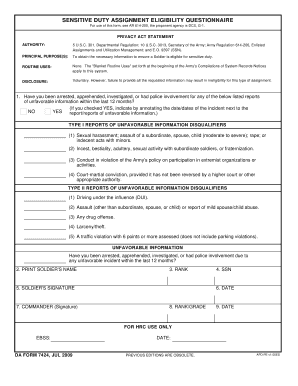
Get Da 7424 2009-2025
How it works
-
Open form follow the instructions
-
Easily sign the form with your finger
-
Send filled & signed form or save
How to fill out the DA 7424 online
The DA 7424, also known as the Sensitive Duty Assignment Eligibility Questionnaire, is a crucial form for soldiers to complete to determine their eligibility for sensitive duty assignments. This guide will provide clear, step-by-step instructions to help you navigate and fill out the form online.
Follow the steps to successfully complete the DA 7424 online.
- Click ‘Get Form’ button to obtain the form and open it in the editor.
- Carefully read the Privacy Act Statement on the form. This section outlines the authority, principal purpose, routine uses, and disclosure information related to your data.
- Begin filling out the questionnaire by addressing the first question about any arrests or police involvement within the last 12 months. Indicate your response (Yes or No) and provide dates of any incidents if applicable.
- Print Soldier's name, ensuring to write clearly and accurately.
- Fill in your rank in the designated field.
- Provide your Social Security Number (SSN) in the specified section.
- Sign the form under the Soldier's signature section, confirming the accuracy of the information provided.
- Fill in the date on which you are completing the form.
- In the 'Commander' section, ensure your commanding officer signs the form, and fills in their rank or grade.
- Review all the information for accuracy before finalizing the form.
- Once completed, save the changes, and have the option to download, print, or share the form as needed.
Complete your DA 7424 form online today to ensure your eligibility for sensitive duty assignments.
Related links form
The 88N AIT, which focuses on transportation management, is primarily conducted at Fort Lee in Virginia. This location is strategically selected for its resources and training capabilities, making it an ideal environment for soldiers to develop essential skills. Emphasizing DA 7424 during your training will provide you with a solid understanding of logistical operations essential for effective military transportation.
Industry-leading security and compliance
-
In businnes since 199725+ years providing professional legal documents.
-
Accredited businessGuarantees that a business meets BBB accreditation standards in the US and Canada.
-
Secured by BraintreeValidated Level 1 PCI DSS compliant payment gateway that accepts most major credit and debit card brands from across the globe.


