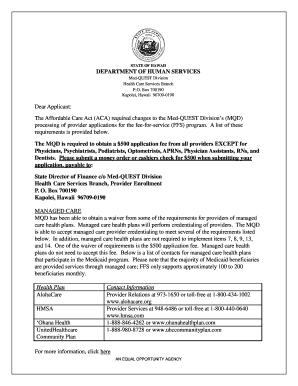
Get Hi Dhs 1139 2014-2025
How it works
-
Open form follow the instructions
-
Easily sign the form with your finger
-
Send filled & signed form or save
Tips on how to fill out, edit and sign HI DHS 1139 online
How to fill out and sign HI DHS 1139 online?
Get your online template and fill it in using progressive features. Enjoy smart fillable fields and interactivity. Follow the simple instructions below:
Are you still searching for a quick and easy solution to complete HI DHS 1139 at a reasonable cost?
Our system offers you a broad selection of forms that are available for online completion. It only takes a couple of minutes.
Completing HI DHS 1139 no longer has to be a hassle. You can now effortlessly manage it from your home or workplace using your smartphone or personal computer.
- Choose the template you require from our assortment of legal forms.
- Open the document in our web-based editor.
- Review the instructions to understand what details you need to provide.
- Click on the editable fields and input the necessary information.
- Insert the date and place your e-signature once you have filled in all fields.
- Examine the form for typos and other errors. If you need to make any adjustments, the online editing tool and its array of options are at your disposal.
- Download the completed form to your device by clicking on Done.
- Send the digital document to the designated recipient.
How to Alter Get HI DHS 1139 2014: Customize Forms Online
Completing documentation is simple with intelligent online resources. Remove paperwork by easily downloading Get HI DHS 1139 2014 templates that you can adjust online and print.
Preparing documents and forms should be more accessible, whether it’s a routine aspect of someone’s job or infrequent tasks. When an individual needs to submit a Get HI DHS 1139 2014, learning the rules and instructions on how to fill out a form accurately and what it should contain may require substantial time and effort. However, discovering the appropriate Get HI DHS 1139 2014 template can make completing a document straightforward with a clever editor available.
Explore a wider array of features you can include in your document preparation process. There’s no need to print, fill out, and annotate forms by hand. With a clever editing platform, all the vital document processing functionalities are readily accessible. If you aim to enhance your workflow with Get HI DHS 1139 2014 forms, locate the template in the catalog, choose it, and discover a more efficient way to complete it.
If the form requires your initials or date, the editor has tools for that as well. Reduce the risk of mistakes by using the Initials and Date tools. It’s also straightforward to add custom visual elements to the form. Use the Arrow, Line, and Draw functionalities to personalize the document. The more tools you know how to use, the easier it becomes to work with Get HI DHS 1139 2014. Explore the solution that provides everything needed to locate and modify forms within a single browser tab, and eliminate manual paperwork.
- If you wish to add text in any area of the form or place a text field, utilize the Text and Text field tools to expand the text within the form as desired.
- Employ the Highlight tool to emphasize key sections of the form.
- If you need to conceal or delete specific text portions, use the Blackout or Erase functionalities.
- Personalize the form by incorporating default graphic elements into it.
- Utilize the Circle, Check, and Cross tools to add these elements to the forms, if necessary.
- If more annotations are required, utilize the Sticky note function and place as many notes on the form page as needed.
Hoku in Hawaii often refers to a star or brightness, and it can also denote certain aspects of local culture and traditions. This term symbolizes hope and inspiration, much like the support provided through programs guided by HI DHS 1139. If you seek further insights or resources regarding health systems in Hawaii, uslegalforms provides accessible tools to help you navigate your options.
Industry-leading security and compliance
-
In businnes since 199725+ years providing professional legal documents.
-
Accredited businessGuarantees that a business meets BBB accreditation standards in the US and Canada.
-
Secured by BraintreeValidated Level 1 PCI DSS compliant payment gateway that accepts most major credit and debit card brands from across the globe.


