Loading
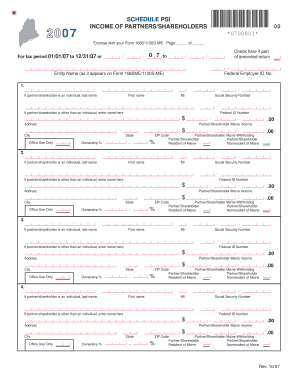
Get Schedule Psi 2007-2026
How it works
-
Open form follow the instructions
-
Easily sign the form with your finger
-
Send filled & signed form or save
How to fill out the Schedule PSI online
The Schedule PSI is a crucial document that details the income of partners and shareholders for tax reporting. This guide provides step-by-step instructions to assist users in accurately completing the form online.
Follow the steps to successfully complete the Schedule PSI online.
- Click ‘Get Form’ button to access the Schedule PSI document and open it in your editor.
- Indicate the total number of Schedule PSI pages you are submitting with your Form 1065/1120S-ME. Ensure that the number matches the pages you will file.
- Specify the tax period at the top of the form, ensuring it corresponds with the dates shown on Form 1065/1120S-ME.
- For the entity name field, enter the name as it appears on Form 1065/1120S-ME. Next, provide the Federal Employer ID number accurately.
- Begin entering details for each partner or shareholder. If the partner/shareholder is an individual, input their last name, first name, and middle initial. Include their Social Security Number.
- If the partner/shareholder is an entity, provide the entity's name and Federal ID number instead.
- Input the current address, including the city, state, and ZIP code for each partner/shareholder.
- Record the Maine income for each partner/shareholder next. Calculate this amount based on their ownership percentage and the income reported on Form 1065/1120S-ME.
- Indicate the Maine withholding tax for each partner/shareholder, if applicable.
- Finally, check whether each partner/shareholder is a resident or nonresident of Maine. Mark the appropriate box.
- Review all the information for accuracy, then save your changes. You can download, print, or share the completed Schedule PSI form as needed.
Complete the Schedule PSI online to ensure accurate tax reporting.
Related links form
PSI stands for Professional Standards Institute. This organization develops and administers exams for various professional licensure and certification purposes. Understanding what PSI represents helps you realize the significance of your exam in your career journey. Such knowledge prepares you to successfully navigate the testing process.
Industry-leading security and compliance
US Legal Forms protects your data by complying with industry-specific security standards.
-
In businnes since 199725+ years providing professional legal documents.
-
Accredited businessGuarantees that a business meets BBB accreditation standards in the US and Canada.
-
Secured by BraintreeValidated Level 1 PCI DSS compliant payment gateway that accepts most major credit and debit card brands from across the globe.


