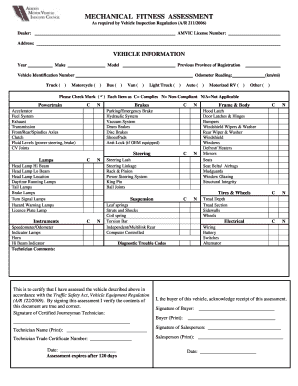
Get Canada Amvic Mechanical Fitness Assessment
How it works
-
Open form follow the instructions
-
Easily sign the form with your finger
-
Send filled & signed form or save
Tips on how to fill out, edit and sign Canada AMVIC Mechanical Fitness Assessment online
How to fill out and sign Canada AMVIC Mechanical Fitness Assessment online?
Get your online template and fill it in using progressive features. Enjoy smart fillable fields and interactivity. Follow the simple instructions below:
The era of daunting intricate tax and legal paperwork has concluded. With US Legal Forms, the whole process of completing official documents is stress-free.
There are several options for obtaining the document, such as an immediate download, an email attachment, or a physical copy via mail. We streamline the process of completing any Canada AMVIC Mechanical Fitness Assessment significantly. Begin now!
- Click the orange Get Form button to start editing.
- Enable the Wizard feature on the top toolbar to receive additional guidance.
- Complete each fillable section.
- Make sure the information you enter in the Canada AMVIC Mechanical Fitness Assessment is current and precise.
- Add the date to the template using the Date function.
- Hit the Sign icon and produce an e-signature. You can use any of the three methods; typing, drawing, or capturing it.
- Ensure that every field has been accurately filled out.
- Select Done in the top right corner to save the document.
How to modify Get Canada AMVIC Mechanical Fitness Assessment: personalize forms online
Experience a hassle-free and digital approach to working with Get Canada AMVIC Mechanical Fitness Assessment. Utilize our reliable online solution and conserve a significant amount of time.
Creating each form, including Get Canada AMVIC Mechanical Fitness Assessment, from the beginning demands excessive time, so having an established platform of pre-loaded form templates can greatly enhance your productivity.
However, utilizing them can be challenging, particularly when dealing with PDF files. Luckily, our extensive library features an integrated editor that enables you to swiftly fill in and modify Get Canada AMVIC Mechanical Fitness Assessment without needing to exit our site, ensuring you don’t squander your valuable time finalizing your documents. Here’s how to work with your file using our service:
Whether you need to fill out editable Get Canada AMVIC Mechanical Fitness Assessment or any other template available in our collection, you are moving in the right direction with our online document editor. It’s straightforward and secure and does not require special skills. Our web-based solution is designed to manage virtually everything you can think of regarding file editing and processing.
Forget about the traditional method of handling your forms. Opt for a professional alternative to help you optimize your tasks and make them less reliant on paper.
- Step 1. Locate the required form on our website.
- Step 2. Click Get Form to access it in the editor.
- Step 3. Employ our specialized editing tools that allow you to insert, delete, annotate, and emphasize or obscure text.
- Step 4. Create and append a legally-valid signature to your document by utilizing the sign option from the upper toolbar.
- Step 5. If the template layout doesn’t align with your needs, utilize the tools on the right to delete, add more, and reorder pages.
- Step 6. Incorporate fillable fields so other individuals can be invited to complete the template (if necessary).
- Step 7. Distribute or send the form, print it, or select the format in which you wish to download the document.
Common reasons for failing an out-of-province inspection in Alberta include issues with brakes, lights, and emissions systems. Additionally, any significant mechanical problems can lead to a failure, as the vehicle must meet Alberta's safety standards. Completing a Canada AMVIC Mechanical Fitness Assessment prior to the inspection can help identify and resolve these issues.
Industry-leading security and compliance
-
In businnes since 199725+ years providing professional legal documents.
-
Accredited businessGuarantees that a business meets BBB accreditation standards in the US and Canada.
-
Secured by BraintreeValidated Level 1 PCI DSS compliant payment gateway that accepts most major credit and debit card brands from across the globe.


