Loading
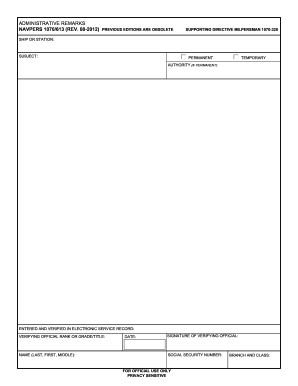
Get Navpers 1070/613 2012-2026
How it works
-
Open form follow the instructions
-
Easily sign the form with your finger
-
Send filled & signed form or save
How to fill out the NAVPERS 1070/613 online
The NAVPERS 1070/613 form, also known as Administrative Remarks, is essential for documenting various administrative actions for service members. This guide provides a clear, step-by-step approach to filling out the form online, ensuring completeness and accuracy.
Follow the steps to complete the NAVPERS 1070/613 form effectively.
- Click the ‘Get Form’ button to access the online version of the NAVPERS 1070/613 form and open it in your preferred editor.
- Locate the ‘Ship or Station’ field and enter the name of your current ship or station where you are assigned.
- In the ‘Subject’ field, provide a brief description of the administrative action being documented.
- Specify if the action is ‘Permanent’ or ‘Temporary’ by selecting the appropriate option.
- If the action is permanent, enter the ‘Authority’ in the provided field to indicate who approved the permanent action.
- In the ‘Entered and Verified in Electronic Service Record’ section, ensure to confirm the details are accurately recorded.
- List the verifying official's rank or grade/title, ensuring correct spelling and format.
- Complete the 'Name' section by entering the last name, first name, and middle name of the verifying official.
- Input the date in the designated field to document when the remarks were recorded.
- Include the signature of the verifying official, confirming the authenticity of the information submitted.
- Enter the verifying official’s Social Security Number securely when required to verify identity.
- Select the appropriate ‘Branch and Class’ from the dropdown options as it pertains to your service.
- Once all fields are filled out, review the entire form for accuracy and completeness.
- Finally, save your changes, and choose to download, print, or share the form as necessary.
Complete your NAVPERS 1070/613 form online today for efficient document management.
NAVPERS 1070/615 is another essential form used within the Navy for documenting administrative actions concerning a service member's personnel evaluations. This form plays a significant role in tracking performance and career progress. Like the NAVPERS 1070/613, it is crucial for maintaining a comprehensive record of a sailor's career and ensuring fair evaluations.
Industry-leading security and compliance
US Legal Forms protects your data by complying with industry-specific security standards.
-
In businnes since 199725+ years providing professional legal documents.
-
Accredited businessGuarantees that a business meets BBB accreditation standards in the US and Canada.
-
Secured by BraintreeValidated Level 1 PCI DSS compliant payment gateway that accepts most major credit and debit card brands from across the globe.


