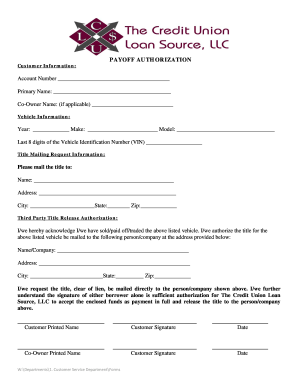
Get Culsllc Payoff Authorization
How it works
-
Open form follow the instructions
-
Easily sign the form with your finger
-
Send filled & signed form or save
How to fill out the CULSLLC Payoff Authorization online
Filling out the CULSLLC Payoff Authorization form correctly is essential for ensuring a smooth process in obtaining the title for your vehicle. This guide will provide step-by-step instructions to help you navigate the form efficiently and with confidence.
Follow the steps to accurately complete the CULSLLC Payoff Authorization
- Click ‘Get Form’ button to download and open the CULSLLC Payoff Authorization form in your preferred editor.
- Enter your account number in the designated field at the top of the form to identify your account.
- Fill in the primary name field with the name of the primary account holder as it appears on the account.
- If applicable, provide the co-owner's name in the corresponding section.
- Input the vehicle information by specifying the year, make, model, and the last 8 digits of the Vehicle Identification Number (VIN).
- For title mailing requests, input the name and address where the title should be sent, including city, state, and zip code.
- Complete the Third Party Title Release Authorization section by providing the name or company that will receive the title and their address, ensuring all fields are filled accurately.
- Sign and print your name in the customer signature section and provide the date of the signature. If there's a co-owner, ensure they complete their section as well.
- Once all fields have been completed and checked for accuracy, you can choose to save your changes, download the form, print it, or share it as necessary.
Ensure you complete your CULSLLC Payoff Authorization form online for a seamless documentation process.
Filling out a disbursement authorization form involves providing relevant details such as your name, contact information, and the type of payment requested. Include the reason for the disbursement and any specific payment instructions. Ensure that your signature is affixed at the bottom to validate the CULSLLC Payoff Authorization. Double-check the form for completeness before submission.
Industry-leading security and compliance
-
In businnes since 199725+ years providing professional legal documents.
-
Accredited businessGuarantees that a business meets BBB accreditation standards in the US and Canada.
-
Secured by BraintreeValidated Level 1 PCI DSS compliant payment gateway that accepts most major credit and debit card brands from across the globe.


