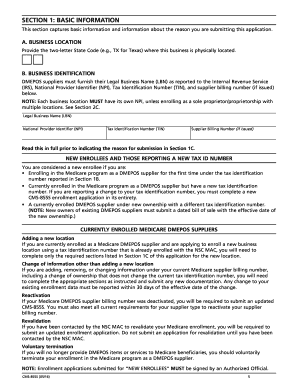
Get Cms-855s 2016-2026
How it works
-
Open form follow the instructions
-
Easily sign the form with your finger
-
Send filled & signed form or save
How to fill out the CMS-855S online
The CMS-855S is a vital application for Durable Medical Equipment, Prosthetics, Orthotics, and Supplies (DMEPOS) suppliers seeking to enroll in the Medicare program. This guide provides clear and supportive instructions for filling out the form online, ensuring you can successfully complete your application with minimal confusion.
Follow the steps to complete the CMS-855S online
- Click ‘Get Form’ button to access the CMS-855S and open it in your preferred online document editor.
- In Section 1, provide the reason for submission, selecting appropriate options for new enrollment, changes, or reactivation of enrollment.
- Fill Section 2 with identifying information, including your physical business location and contact details. Ensure that the address is a valid postal address.
- Complete Section 3, indicating the type of supplier and providing accreditation information if applicable.
- In Section 4, provide various mailing addresses including 1099 mailing and correspondence addresses ensuring accuracy.
- Fill out Sections 5 and 6 regarding comprehensive liability insurance and surety bond information, submitting necessary documentation to support your claims.
- Report any final adverse legal actions in Section 7, disclosing relevant details if applicable.
- Complete Sections 8 and 9 for ownership interest and controlling information, ensuring all owners or managers are reported.
- If applicable, complete Section 10 for billing agency information, followed by providing contact person details in Section 11.
- Attach all required supporting documents as listed in Section 12 to validate your application.
- Read and agree to the certification in Section 15 before submitting the completed form.
Complete your documents online today to ensure you meet all Medicare requirements!
The CMS 855S form is specifically designed for suppliers of durable medical equipment (DME), prosthetics, orthotics, and supplies. It enables these suppliers to enroll in the Medicare program and gain access to essential reimbursement opportunities. Completing the CMS-855S correctly ensures that DME suppliers can deliver services to Medicare beneficiaries smoothly.
Industry-leading security and compliance
-
In businnes since 199725+ years providing professional legal documents.
-
Accredited businessGuarantees that a business meets BBB accreditation standards in the US and Canada.
-
Secured by BraintreeValidated Level 1 PCI DSS compliant payment gateway that accepts most major credit and debit card brands from across the globe.


