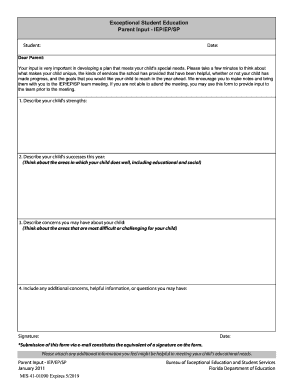
Get Fl Parent Input - Iepepsp 2011-2026
How it works
-
Open form follow the instructions
-
Easily sign the form with your finger
-
Send filled & signed form or save
How to fill out the FL Parent Input - IEPEPSP online
Filling out the FL Parent Input - IEPEPSP form online is an essential step in contributing to your child's educational plan. This guide provides clear, step-by-step instructions to help you navigate the form effectively and ensure your valuable insights are included.
Follow the steps to complete the form successfully.
- Click the 'Get Form' button to access the form and open it in your preferred online editor.
- Begin by entering your child's name in the designated field at the top of the form. Ensure the name is accurate to avoid any confusion during the IEP/EP/SP team meeting.
- Next, provide the date you are completing the form. Keeping your submission timely aids in the planning process.
- In the section titled 'Describe your child's strengths', articulate the unique qualities and positive attributes of your child. This information helps in understanding their capabilities.
- For the 'Describe your child's successes this year' section, outline specific achievements both educationally and socially. Consider noteworthy areas where your child has excelled or made progress.
- Address any concerns you may have about your child in the 'Describe concerns you may have about your child' section. Be specific to assist the team in identifying areas where support may be needed.
- In the 'Include any additional concerns, helpful information, or questions you may have' section, feel free to add any further notes that could aid the team in planning. This might include questions you wish to discuss during the meeting.
- Finally, enter the date of submission and provide your signature. Remember that submitting the form via email serves as your electronic signature.
- If you have additional documentation that may support your child's educational needs, be sure to attach it before finalizing the form.
- After completing all sections, you can save the changes, download a copy of the form, print it for your records, or share it with relevant parties as needed.
Take the next step toward supporting your child's educational journey by completing the FL Parent Input - IEPEPSP online today.
A good vision statement example encapsulates clear objectives and aspirations. For instance, 'I envision my child developing essential life skills through adaptive educational strategies that foster independence.' Such statements help contextualize the child's needs within the FL Parent Input - IEPEPSP framework, guiding educational planning effectively.
Industry-leading security and compliance
-
In businnes since 199725+ years providing professional legal documents.
-
Accredited businessGuarantees that a business meets BBB accreditation standards in the US and Canada.
-
Secured by BraintreeValidated Level 1 PCI DSS compliant payment gateway that accepts most major credit and debit card brands from across the globe.


