Loading
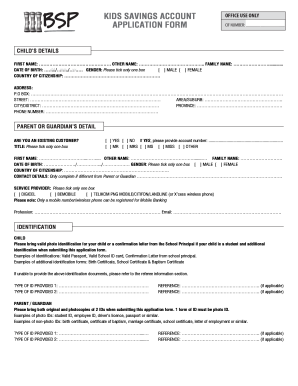
Get Cif Nu
How it works
-
Open form follow the instructions
-
Easily sign the form with your finger
-
Send filled & signed form or save
How to fill out the Cif Nu online
This guide provides expert instructions on how to fill out the Cif Nu application form for a kids savings account online. Follow these steps to ensure a smooth and accurate completion of the form.
Follow the steps to successfully complete the Cif Nu form.
- Click ‘Get Form’ button to obtain the form and open it in the editor.
- Begin by filling out the child’s details section. Enter the first name, other name, family name, and date of birth in the specified format (dd/mm/yy). Ensure you select the appropriate gender by ticking the corresponding box.
- Provide the child’s country of citizenship, address, and contact number. Make sure the address is complete, including P.O. box, street, area/suburb, city/district, and province.
- In the parent or guardian's detail section, indicate if the parent or guardian is an existing customer by ticking the appropriate box. If yes, include the account number.
- Fill in the title, first name, other name, family name, date of birth, gender and country of citizenship of the parent or guardian. Include contact details if different from above.
- Select the service provider for mobile banking and include your profession and email address.
- Under the identification section, note the types of ID provided for both the child and parent/guardian. Ensure to bring valid photo identification or school confirmation when submitting the application.
- Complete the signature section for the child and parent/guardian. Ensure all signatures are within the designated boxes and that dates are properly entered.
- If applicable, fill out the referee information section if you cannot provide the required ID documents. List acceptable referees and provide their details.
- After completing all sections of the form, you can save changes, download, print, or share the completed form as needed.
Start completing your documents online today to ensure a seamless process.
Passbook: You will find your CIF no. displayed on the first page of your Account Passbook. Chequebook: Just like the passbook, you can find your CIF number on the first page of your chequebook. The CIF number is however NOT printed on the cheques, which only include the IFSC, MICR, and cheque number.
Industry-leading security and compliance
US Legal Forms protects your data by complying with industry-specific security standards.
-
In businnes since 199725+ years providing professional legal documents.
-
Accredited businessGuarantees that a business meets BBB accreditation standards in the US and Canada.
-
Secured by BraintreeValidated Level 1 PCI DSS compliant payment gateway that accepts most major credit and debit card brands from across the globe.


