Loading
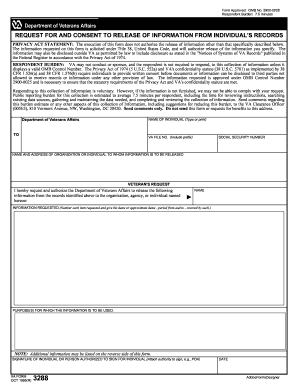
Get Va 3288 1995-2026
How it works
-
Open form follow the instructions
-
Easily sign the form with your finger
-
Send filled & signed form or save
How to fill out the VA 3288 online
The VA 3288 form, also known as the Request for and Consent to Release of Information from Individual's Records, is essential for veterans seeking to authorize the release of their personal information. This guide will provide clear, step-by-step instructions on how to complete this form online.
Follow the steps to efficiently fill out the VA 3288 form online.
- Click ‘Get Form’ button to obtain the form and open it in the editor.
- In the first section, type or print the name of the individual whose information is being requested. Ensure that this is filled out accurately to prevent any delays.
- Next, enter the VA file number, including the appropriate prefix. This number is crucial for identifying the veteran’s records.
- Input the social security number of the individual. Double-check this information for accuracy, as it’s used for verification purposes.
- In the designated section, provide the name and address of the organization or individual to whom information is to be released. This should be clear and complete.
- For the veteran's request, clearly specify the information you wish to have released. Number each item and state the dates or approximate dates covered by each request.
- Explain the purpose(s) for which the information is to be used. This information is required to provide context for the release.
- If additional information is needed, you may list this on the reverse side of the form. Be concise and specific.
- Finally, ensure the signature of the individual or the person authorized to sign for them is included. If someone is signing on behalf of the individual, attach the authority to sign, such as a power of attorney.
- After completing all sections, you can save changes, download, print, or share the form as needed.
Complete your VA 3288 form online today to ensure your information is processed efficiently.
Anxiety can qualify as a presumptive disability, particularly if it's linked to specific service-related circumstances. However, meeting established criteria is critical for a successful claim. Providing thorough documentation can help validate your case. Remember, VA 3288 can aid in understanding the nuances of the claims process.
Industry-leading security and compliance
US Legal Forms protects your data by complying with industry-specific security standards.
-
In businnes since 199725+ years providing professional legal documents.
-
Accredited businessGuarantees that a business meets BBB accreditation standards in the US and Canada.
-
Secured by BraintreeValidated Level 1 PCI DSS compliant payment gateway that accepts most major credit and debit card brands from across the globe.


