Loading
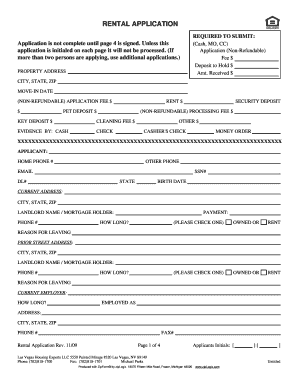
Get Nv Glvar Rental Application 2009-2025
How it works
-
Open form follow the instructions
-
Easily sign the form with your finger
-
Send filled & signed form or save
How to fill out the NV GLVAR Rental Application online
The NV GLVAR Rental Application is an essential document for prospective renters seeking housing. This guide provides you with clear, step-by-step instructions to help you seamlessly fill out the application online, ensuring that all necessary information is accurately provided.
Follow the steps to complete your rental application effectively.
- Press the ‘Get Form’ button to obtain the application and open it for completion.
- Begin by filling in the property's address, including the city, state, and zip code. This information is crucial for identifying the rental location.
- Enter the move-in date. Make sure this date aligns with your intended schedule to avoid any discrepancies.
- Provide your personal details as the applicant, including your home and other phone numbers, email address, Social Security Number, driver's license number, and birth date.
- List your current address, including the city, state, and zip code. Mention your landlord or mortgage holder's name and phone number, along with the duration of your stay at this address.
- Indicate your reason for leaving your current residence. This can help the landlord understand your rental history.
- Input information regarding your current employment, including the length of employment, job position, company address, phone number, and salary.
- If applicable, fill out details about your prior employer for the past three years and provide similar information regarding salary and length of employment.
- List your credit references, including your bank name, account number, and address.
- If you have a co-applicant, repeat the essential steps of providing their personal and employment information.
- Report any vehicles owned, providing details like make, model, license number, and color.
- Include information about any additional persons who will be living in the property, along with details about pets, if applicable.
- Respond to questions regarding any history of bankruptcy, eviction, or criminal convictions by providing honest and complete details.
- Review everything attentively, ensuring that all sections are filled out accurately.
Start filling out your NV GLVAR Rental Application online today for a hassle-free application process.
Securing an apartment without a work history can be challenging but not impossible. On the NV GLVAR Rental Application, focus on other financial resources, such as savings or potential family support. Being upfront about your situation and providing additional references can further support your application.
Industry-leading security and compliance
US Legal Forms protects your data by complying with industry-specific security standards.
-
In businnes since 199725+ years providing professional legal documents.
-
Accredited businessGuarantees that a business meets BBB accreditation standards in the US and Canada.
-
Secured by BraintreeValidated Level 1 PCI DSS compliant payment gateway that accepts most major credit and debit card brands from across the globe.


