Loading
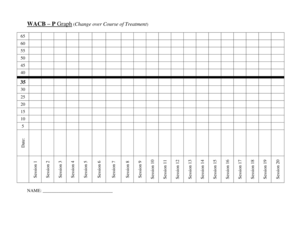
Get Ecbi P Graph Change Over Course Of Treatment
How it works
-
Open form follow the instructions
-
Easily sign the form with your finger
-
Send filled & signed form or save
How to fill out the ECBI P Graph Change Over Course Of Treatment online
The ECBI P Graph Change Over Course Of Treatment is a vital tool for tracking the progress of treatment sessions. This guide provides a clear and supportive overview of how to effectively complete this form online.
Follow the steps to successfully complete the form.
- Click ‘Get Form’ button to access the form and open it in your browser.
- Begin by entering the name of the individual receiving treatment in the designated space labeled 'NAME'. It is important to ensure that the name is spelled correctly for accurate record-keeping.
- For each session, record the appropriate scores in the boxes labeled 'Session 1' through 'Session 20'. These scores reflect the individual’s progress and should be filled in sequentially, based on the treatment sessions completed.
- Next, indicate the date of the assessment in the 'Date' section. This helps in maintaining a timeline of the treatment progress.
- Review the filled sections to ensure all information is accurate and complete. It is recommended to double-check for any typos or missing entries.
- Once satisfied with the information provided, you can save changes, download, or print the completed form for your records, or share it with relevant parties involved in the treatment.
Complete the ECBI P Graph Change Over Course Of Treatment online today for effective treatment tracking.
Related links form
5 Answers Go into Draft view. Select References. Find the "Show footnotes" icon (unhelpfully it's not labelled!) Scroll through the bottom pane until you find reach the "missing" reference numbers (e.g. I was missing "61", so I went to 60 and then read on from there) u.
Industry-leading security and compliance
US Legal Forms protects your data by complying with industry-specific security standards.
-
In businnes since 199725+ years providing professional legal documents.
-
Accredited businessGuarantees that a business meets BBB accreditation standards in the US and Canada.
-
Secured by BraintreeValidated Level 1 PCI DSS compliant payment gateway that accepts most major credit and debit card brands from across the globe.


