Loading
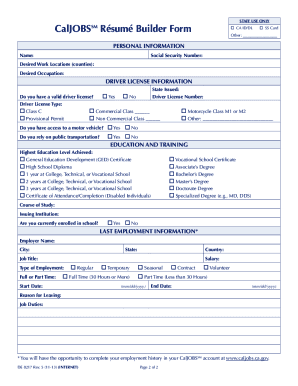
Get Caljobs Registration
How it works
-
Open form follow the instructions
-
Easily sign the form with your finger
-
Send filled & signed form or save
How to fill out the Caljobs Registration online
The Caljobs Registration is a vital step for individuals seeking employment opportunities in California. This guide provides clear instructions on how to complete the registration process online, ensuring you can access valuable resources to aid your job search.
Follow the steps to successfully complete your Caljobs Registration online:
- Press the ‘Get Form’ button to obtain the Caljobs Registration form and open it in your preferred document editor.
- Fill in your personal information, ensuring your name and Social Security number are accurately entered.
- Indicate your desired work locations by listing the counties where you wish to work.
- Specify your desired occupation that aligns with your career goals.
- Complete the driver license information section. Indicate whether you have a valid driver license, and provide details such as driver license type and issuing state.
- In the education and training section, select the highest education level you have achieved and provide the course of study and issuing institution.
- If applicable, indicate your current enrollment status in educational programs.
- Provide your last employment information, including employer name, city, state, job title, salary, type of employment, start and end dates, and reasoning for leaving.
- After completing all sections, review the form for accuracy and coherence.
- Finally, save your changes, then download, print, or share the completed registration form as needed.
Start your Caljobs Registration now and take the first step towards your new job opportunity!
Get form
Experience a faster way to fill out and sign forms on the web. Access the most extensive library of templates available.
To begin, navigate to the left under Services for Workforce Staff and under Manage Resumes click on Create a Resume . (Note: You may also search for a resume by clicking Search for Resumes .) 2. Next, search the individual you are creating the resume for.
Get This Form Now!
Use professional pre-built templates to fill in and sign documents online faster. Get access to thousands of forms.
Industry-leading security and compliance
US Legal Forms protects your data by complying with industry-specific security standards.
-
In businnes since 199725+ years providing professional legal documents.
-
Accredited businessGuarantees that a business meets BBB accreditation standards in the US and Canada.
-
Secured by BraintreeValidated Level 1 PCI DSS compliant payment gateway that accepts most major credit and debit card brands from across the globe.


