Loading
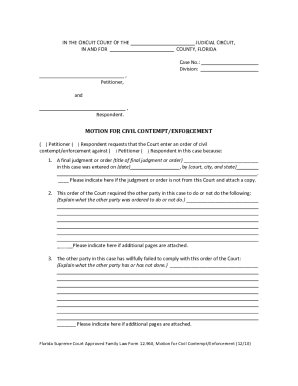
Get How To Answer Form 12960 Fl
How it works
-
Open form follow the instructions
-
Easily sign the form with your finger
-
Send filled & signed form or save
How to fill out the How To Answer Form 12960 Fl online
Filling out the How To Answer Form 12960 Fl can be a necessary step in seeking enforcement of a prior court order. This guide provides clear, step-by-step instructions to assist users in completing the form online, ensuring that you understand each section and field required to submit your motion effectively.
Follow the steps to complete your motion for civil contempt/enforcement.
- Press the ‘Get Form’ button to access the form and open it in your preferred editing program.
- Begin by entering the case number and division in the designated areas at the top of the form.
- Indicate whether you are the petitioner or the respondent by selecting the appropriate checkbox.
- Provide information about the final judgment or order that you are seeking to enforce, including the title of the judgment or order and the date it was issued. If the order was from a court other than where you are filing, be sure to attach a copy.
- Clearly explain what the other party was ordered to do or not do in the relevant section.
- Detail how the other party has willfully failed to comply with the court order, giving specific examples.
- In the relief section, select the types of actions you are requesting from the court by marking the appropriate checkboxes, such as enforcing compliance or awarding monetary judgments.
- Add your certification statement regarding the truthfulness of the information provided, and include your signature, printed name, address, and contact information.
- If applicable, ensure that any nonlawyer who assisted you in filling out this form completes the required information at the end of the document.
- Once you have filled out the form, save your changes, and prepare to download, print, or share the final document as necessary.
Start filling out your forms online today for an efficient submission process.
Place in a Mirror or Frame Box Slide the frame into a mirror or frame box. Pack the box with extra paper, packing peanuts or bubble wrap to ensure the frame won't bounce around. Tape the ends securely and label the box. If you can't find a mirror or frame box, two large pieces of sturdy cardboard can be used.
Industry-leading security and compliance
US Legal Forms protects your data by complying with industry-specific security standards.
-
In businnes since 199725+ years providing professional legal documents.
-
Accredited businessGuarantees that a business meets BBB accreditation standards in the US and Canada.
-
Secured by BraintreeValidated Level 1 PCI DSS compliant payment gateway that accepts most major credit and debit card brands from across the globe.


