Loading
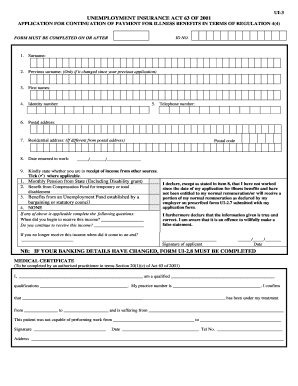
Get Ky Ui 3 Form
How it works
-
Open form follow the instructions
-
Easily sign the form with your finger
-
Send filled & signed form or save
How to fill out the Ky Ui 3 Form online
Filling out the Ky Ui 3 Form online can be an essential step for individuals seeking to continue receiving illness benefits under the Unemployment Insurance Act. This guide provides clear and concise instructions to help users complete the form efficiently and accurately.
Follow the steps to fill out the Ky Ui 3 Form online effectively.
- Press the ‘Get Form’ button to access the form and open it in your online editor.
- Begin filling out Section 1 by entering your surname in the designated field. If you have changed your surname since your previous application, provide your previous surname in the next field.
- Enter your first names in the appropriate section followed by your identity number to verify your identity.
- Complete your contact information by filling in your postal address and residential address if it differs from your postal address. Ensure that you also provide your telephone number and postal code.
- Indicate the date you returned to work in the specified field. This information is necessary for processing your application.
- State whether you are receiving income from other sources. Tick () the relevant options to declare any additional benefits being received, such as monthly pension or compensation benefits.
- Make a declaration regarding your employment status since your application for illness benefits. Confirm that you have not worked or note any normal remuneration adjustments as declared by your employer on form UI-2.7.
- If applicable, provide the date you began receiving any declared income and whether you continue to receive it. If the income has stopped, indicate when it ended.
- Sign the declaration at the bottom of the form, affirming that all the information provided is true and correct, then include the date of signature.
- Complete the medical certificate section with the details of the authorized practitioner and have them confirm your medical treatment and the dates you were unable to work.
- Once all sections are completed, save your changes. You can choose to download, print, or share the form as needed.
Complete your Ky Ui 3 Form online today to ensure your benefits are continued without delay.
To get a copy of your 1099 from unemployment in Florida, you need to visit the Florida unemployment website and log into your account. From there, you should be able to download your 1099-G form directly. If you're also dealing with Kentucky unemployment, ensure that you keep all relevant forms, including the Ky Ui 3 Form, organized for easy access.
Industry-leading security and compliance
US Legal Forms protects your data by complying with industry-specific security standards.
-
In businnes since 199725+ years providing professional legal documents.
-
Accredited businessGuarantees that a business meets BBB accreditation standards in the US and Canada.
-
Secured by BraintreeValidated Level 1 PCI DSS compliant payment gateway that accepts most major credit and debit card brands from across the globe.


