Loading
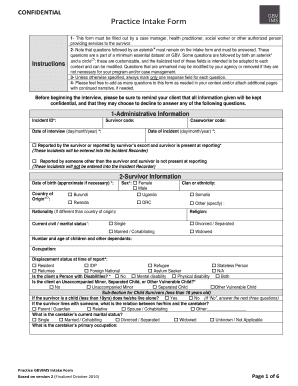
Get Gbvims Intake Form
How it works
-
Open form follow the instructions
-
Easily sign the form with your finger
-
Send filled & signed form or save
How to fill out the Gbvims Intake Form online
The Gbvims Intake Form is essential for gathering vital information in a confidential manner about survivors of gender-based violence. This guide provides clear steps to efficiently complete the form online while ensuring the accuracy and confidentiality of the details provided.
Follow the steps to successfully complete the Gbvims Intake Form online.
- Click ‘Get Form’ button to obtain the form and access it online.
- Begin by filling out the administrative information section. Ensure you provide the incident ID, survivor code, date of the interview, caseworker code, and date of the incident. Pay special attention to questions marked with an asterisk*, as these are mandatory and must be answered.
- Proceed to the survivor information section. Fill in details such as the sex of the survivor, nationality, religion, civil/marital status, number and age of children and dependents, and occupation. Ensure you answer questions marked with an asterisk*.
- In the details of the incident section, summarize the account of the incident in the client’s words. Complete the stage of displacement at the time of the incident, time of the day, incident location, and type of incident violence, selecting only one option for each as required.
- Fill out the alleged perpetrator information section by indicating the number, sex, nationality, and age group of the alleged perpetrators, as well as their relationship to the survivor and main occupation.
- In the planned action / action taken section, document who referred the client, any referrals made to shelter, medical services, or legal assistance, and summarize any notes or actions taken during the process.
- Complete the assessment point by describing the emotional state of the client before and after the interview. Note any safety concerns and support systems in place for the client.
- Once all sections are completed, save your changes. You may also choose to download, print, or share the form as needed.
Begin filling out the Gbvims Intake Form online today to provide vital support to survivors.
The six core types of GBV—Rape, Sexual Assault, Physical Assault, Forced Marriage, Denial of Resources Opportunities or Services, and Psychological / Emotional Abuse—were chosen because they are defined only by the specific act of violence that occurred.
Industry-leading security and compliance
US Legal Forms protects your data by complying with industry-specific security standards.
-
In businnes since 199725+ years providing professional legal documents.
-
Accredited businessGuarantees that a business meets BBB accreditation standards in the US and Canada.
-
Secured by BraintreeValidated Level 1 PCI DSS compliant payment gateway that accepts most major credit and debit card brands from across the globe.


