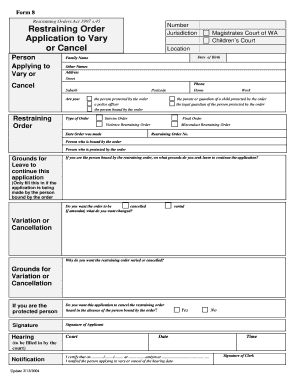
Get Form 8 Application To Vary Or Cancel A Restraining Order 2020-2025
How it works
-
Open form follow the instructions
-
Easily sign the form with your finger
-
Send filled & signed form or save
How to fill out the Form 8 Application To Vary Or Cancel A Restraining Order online
The Form 8 Application To Vary Or Cancel A Restraining Order is a crucial document for individuals seeking to modify or rescind an existing restraining order. This guide provides a step-by-step approach to completing the form online, ensuring clarity and ease for users, regardless of their legal experience.
Follow the steps to complete the application effectively.
- Press the ‘Get Form’ button to access the application form and open it in your preferred document editor.
- Fill in your personal details in the relevant sections, including your full family name, other names, date of birth, and address. Be sure to provide accurate information to avoid delays.
- Indicate your relationship to the restraining order by selecting one of the provided options, such as 'the person protected by the order' or 'the person bound by the order.' This section is crucial for proper processing.
- Select the type of restraining order you are addressing from the options given, including 'interim order,' 'final order,' 'violence restraining order,' or 'misconduct restraining order.'
- Enter the date the restraining order was made and the restraining order number, ensuring that this information matches the official documentation.
- If you are the person bound by the restraining order, specify the grounds for your application to continue the process. This step is essential for the court's consideration.
- Indicate whether you wish the order to be varied or canceled and provide reasons for your request. Be specific about the necessary changes.
- If you are the protected person, decide if you want the application to be heard without the presence of the person bound by the order, selecting 'yes' or 'no' based on your preference.
- Sign and date the application in the required spaces. This signature indicates your consent and intent regarding the application.
- Review all entered information for accuracy before saving changes. Once satisfied, you can download, print, or share the completed form as needed.
Complete your Form 8 Application To Vary Or Cancel A Restraining Order online today to ensure a smooth and informed process.
To remove a restraining order from your record in California, you typically need to petition the court for expungement. This involves completing the appropriate documentation, such as the Form 8 Application To Vary Or Cancel A Restraining Order, and demonstrating that removal is warranted. Consulting legal resources can guide you through this process effectively.
Industry-leading security and compliance
-
In businnes since 199725+ years providing professional legal documents.
-
Accredited businessGuarantees that a business meets BBB accreditation standards in the US and Canada.
-
Secured by BraintreeValidated Level 1 PCI DSS compliant payment gateway that accepts most major credit and debit card brands from across the globe.


