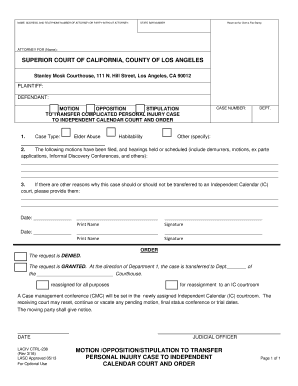
Get Ca Laciv Ctrl-238 2016
How it works
-
Open form follow the instructions
-
Easily sign the form with your finger
-
Send filled & signed form or save
Tips on how to fill out, edit and sign CA LACIV CTRL-238 online
How to fill out and sign CA LACIV CTRL-238 online?
Get your online template and fill it in using progressive features. Enjoy smart fillable fields and interactivity. Follow the simple instructions below:
Filling out the web CA LACIV CTRL-238 is not a difficult task.
You must respond to the inquiries individually and strive to omit nothing.
If you notice a mistake in the CA LACIV CTRL-238 after it has been submitted to the relevant department, it is advisable to correct it promptly and resubmit the document. This will protect you from disputes and demonstrate your accountability.
- Click the orange button to access the CA LACIV CTRL-238.
- Activate the helpful Wizard feature at the top panel for improved assistance on the template.
- Input the correct data into each of the clickable fields.
- Utilize additional buttons to proceed.
- Follow the instructions – enter text and numbers, utilize checkboxes.
- Sign electronically using a legally binding signature.
- Once finished, select Done.
- Save a pre-made legal template in your browser or print and download it.
How to modify Get CA LACIV CTRL-238 2016: personalize forms on the web
Put the correct document management features at your disposal. Complete Get CA LACIV CTRL-238 2016 with our trustworthy tool that merges editing and eSignature capabilities.
If you wish to execute and endorse Get CA LACIV CTRL-238 2016 online without complications, then our web-based solution is the ideal choice. We offer a comprehensive template library of ready-to-use forms that you can adjust and fill out online. Additionally, you do not need to print the document or utilize third-party tools to make it fillable. All the necessary functions will be at your fingertips as soon as you open the document in the editor.
Modify and annotate the template
The upper toolbar includes features that aid you in highlighting and obscuring text, excluding images and graphical elements (lines, arrows, checkmarks, etc.), signing, initializing, dating the document, and more.
Organize your documents
- Review our online editing features and their primary functionalities.
- The editor includes an intuitive interface, so it won't take much time to learn how to navigate it.
- We’ll examine three key sections that allow you to:
Get form
To file an ex parte motion in Los Angeles Superior Court, submit your motion along with supporting documents to the court clerk. Ensure you include a declaration stating why the matter is urgent. For a detailed guide, visit the US Legal Forms platform, where you can find specific instructions tailored to CA LACIV CTRL-238, simplifying your filing process.
Get This Form Now!
Industry-leading security and compliance
-
In businnes since 199725+ years providing professional legal documents.
-
Accredited businessGuarantees that a business meets BBB accreditation standards in the US and Canada.
-
Secured by BraintreeValidated Level 1 PCI DSS compliant payment gateway that accepts most major credit and debit card brands from across the globe.


