Loading
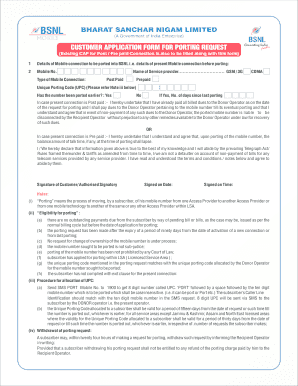
Get Bsnl Port Application Form
How it works
-
Open form follow the instructions
-
Easily sign the form with your finger
-
Send filled & signed form or save
How to fill out the Bsnl Port Application Form online
The Bsnl Port Application Form is a crucial document for users wishing to port their mobile number to BSNL. This guide provides clear, step-by-step instructions to help you complete the form online, ensuring a smooth porting process.
Follow the steps to fill out the Bsnl Port Application Form online effectively.
- Press the ‘Get Form’ button to access the application form and open it in your preferred online editor.
- Enter the mobile number you wish to port in the designated field.
- Select the type of mobile connection you currently have, choosing from options like GSM, 3G, Post Paid, CDMA, or Prepaid.
- Provide the Unique Porting Code (UPC) that you obtained from your current service provider.
- Indicate whether the number has been ported earlier by selecting 'Yes' or 'No.' If you select 'Yes,' specify the number of days since the last porting.
- If your current connection is Post Paid, confirm that you have paid all dues by stating your understanding and agreement.
- If your current connection is Prepaid, indicate your understanding that any talk time balance will lapse upon porting.
- Carefully read the declaration, confirming that the information provided is true and that you agree to abide by the relevant rules.
- Sign the form in the space provided, and enter the date and time of signing.
- Review all entered information for accuracy, then save your changes, and choose options to download, print, or share the completed form.
Complete the Bsnl Port Application Form online today and enjoy seamless mobile service.
To port your number to BSNL, start by sending a porting request SMS to 1900 from your current number. After receiving the Unique Porting Code (UPC), fill out the BSNL port application form either online or at a nearby BSNL store. Make sure to provide all requested documents to facilitate a smooth transition to your new BSNL connection.
Industry-leading security and compliance
US Legal Forms protects your data by complying with industry-specific security standards.
-
In businnes since 199725+ years providing professional legal documents.
-
Accredited businessGuarantees that a business meets BBB accreditation standards in the US and Canada.
-
Secured by BraintreeValidated Level 1 PCI DSS compliant payment gateway that accepts most major credit and debit card brands from across the globe.


