Loading
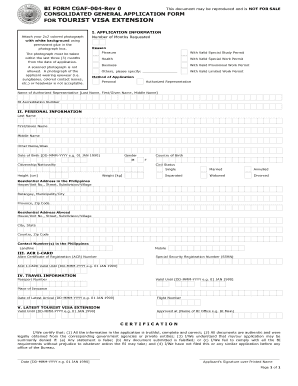
Get Visa Extension Form 2020-2026
How it works
-
Open form follow the instructions
-
Easily sign the form with your finger
-
Send filled & signed form or save
How to fill out the Visa Extension Form online
Completing the Visa Extension Form online can facilitate the process of extending your stay. This guide provides clear, step-by-step instructions to help you accurately fill out the necessary information.
Follow the steps to successfully complete your Visa Extension Form.
- Click ‘Get Form’ button to obtain the Visa Extension Form and open it in your chosen editor.
- Attach a 2x2 colored photograph with a white background using permanent glue in the designated photograph box. Ensure the photo is recent, taken within the last three months, without any eyewear or headwear that could obscure your appearance.
- Fill in the application information section. Specify the number of months requested for your visa extension and select the reason for your extension. Use the options provided, such as pleasure, health, business, or others, and specify if necessary.
- Complete your personal information, including your last name, first name, middle name, and any other names or aliases. Enter your date of birth in the specified format and select your gender.
- Provide your citizenship/nationality, height in centimeters, and country of birth. You will also need to indicate your civil status and weight in kilograms.
- Fill in your residential address in the Philippines, including the house/unit number, street, barangay, municipality or city, province, and zip code. Also, provide your residential address abroad using the same format.
- Include your contact numbers in the Philippines, supplying both landline and mobile numbers.
- If applicable, provide your Alien Certificate of Registration (ACR) number, Special Security Registration Number (SSRN), and the expiration date of your ACR I-CARD.
- Complete the travel information section, listing your passport number, its validity, place of issuance, and date of latest arrival.
- Fill in the details regarding your latest tourist visa extension, including the validity date and flight number, as well as the name of the Bureau of Immigration office where you were approved.
- Review the certification statement. Confirm that all information is truthful and complete, and all documents are authentic. Sign the form and date it, ensuring your signature is placed over your printed name.
- Once all sections are completed, save your changes. You may then download, print, or share the completed Visa Extension Form as required.
Complete your Visa Extension Form online today to ensure a smooth extension process.
Renewing your 10 year U.S. tourist visa involves submitting a Visa Extension Form if your visa has expired or is nearing expiration. Gather all necessary documents, including your current passport and proof of ties to your home country to demonstrate your intent to return. It’s important to follow the guidelines set by the U.S. government for a smooth renewal process. By being prepared, you can maximize your chances for a successful renewal.
Industry-leading security and compliance
US Legal Forms protects your data by complying with industry-specific security standards.
-
In businnes since 199725+ years providing professional legal documents.
-
Accredited businessGuarantees that a business meets BBB accreditation standards in the US and Canada.
-
Secured by BraintreeValidated Level 1 PCI DSS compliant payment gateway that accepts most major credit and debit card brands from across the globe.


