Loading
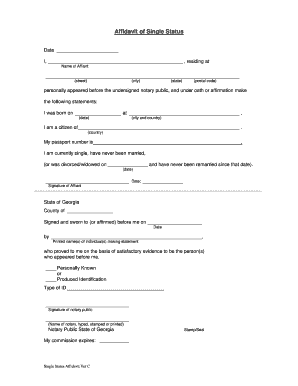
Get Unmarried Certificate 2020-2025
How it works
-
Open form follow the instructions
-
Easily sign the form with your finger
-
Send filled & signed form or save
How to fill out the Unmarried Certificate online
Filling out an unmarried certificate online can be a straightforward process when you have the right guidance. This document serves as an official declaration of your single status, often required for various legal and personal matters.
Follow the steps to complete your unmarried certificate online
- Click ‘Get Form’ button to obtain the form and open it for completion.
- Begin by entering your name in the 'Name of Affiant' field, providing your full legal name as it appears on your identification.
- Next, fill in your residential address in the fields provided for the street, city, state, and postal code. Ensure that all information is accurate and up to date.
- Under the section regarding your birth details, enter your date of birth and the city and country where you were born. This information verifies your identity.
- Indicate your citizenship by filling in the country where you hold citizenship. This should match the information on your passport or identification.
- Provide your passport number in the designated field, ensuring that it is entered correctly without any errors.
- State your marital status clearly. If you are currently single and have never been married, select that option. If applicable, note if you were previously divorced or widowed and include the date of that event.
- After completing all required fields, sign the form in the space provided for the Affiant's signature. Include the date of your signature.
- The document then requires notarization. If applicable, a notary public will complete their information, following you signing the document in their presence.
- Finally, review the form for any errors or omissions. Once confirmed, you can save changes, download, print, or share the completed form as needed.
Start filling out your unmarried certificate online today for a hassle-free experience.
You can prove that you are single by obtaining an Unmarried Certificate, which serves as official documentation of your marital status. This certificate is valid for various situations, such as legal matters and marriage applications. Accessing the service through USLegalForms can simplify this process and ensure you have everything you need.
Industry-leading security and compliance
US Legal Forms protects your data by complying with industry-specific security standards.
-
In businnes since 199725+ years providing professional legal documents.
-
Accredited businessGuarantees that a business meets BBB accreditation standards in the US and Canada.
-
Secured by BraintreeValidated Level 1 PCI DSS compliant payment gateway that accepts most major credit and debit card brands from across the globe.


