Loading
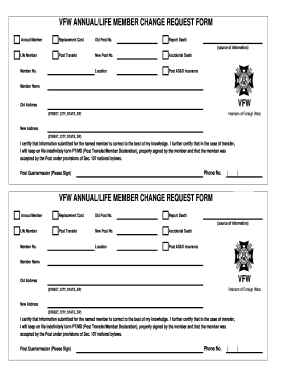
Get Vfw Transfer Form
How it works
-
Open form follow the instructions
-
Easily sign the form with your finger
-
Send filled & signed form or save
How to fill out the VFW Transfer Form online
Filling out the VFW Transfer Form online can be a straightforward process when you understand each component. This guide will provide you with step-by-step instructions to ensure accurate completion of the form.
Follow the steps to complete the VFW Transfer Form effectively.
- Click the ‘Get Form’ button to access the VFW Transfer Form. This action will allow you to open the form in your preferred editor.
- Select the appropriate category you are requesting. You will find options such as 'Annual Member,' 'Life Member,' 'Replacement Card,' or 'Post Transfer.' Make sure to mark the right option related to your needs.
- Fill in the 'Old Post No.' if applicable. If you are reporting death, please include that information where prompted.
- Provide your 'Member No.' and 'Member Name' in the designated fields to confirm your identity and membership status.
- Enter both your old and new addresses in the designated sections. Make sure to include 'Street, City, State, ZIP' for accuracy.
- Whether you are transferring posts or requesting a replacement card, ensure all details regarding the 'Location' and 'Post AD&D Insurance' are correctly filled out.
- In the certification section, confirm that the information provided is accurate to the best of your knowledge. This typically requires a signature from the Post Quartermaster.
- Finally, review all filled sections for any errors. Once confirmed, you can save your changes, download, print, or share the completed form as needed.
Complete your VFW Transfer Form online today to ensure your information is up to date.
Members of the American Legion can drink, and some posts also allow guests to enjoy alcoholic beverages. Each American Legion post may have its own rules regarding civilian access and social events. It’s advisable to check with the post beforehand to clarify their policies.
Industry-leading security and compliance
US Legal Forms protects your data by complying with industry-specific security standards.
-
In businnes since 199725+ years providing professional legal documents.
-
Accredited businessGuarantees that a business meets BBB accreditation standards in the US and Canada.
-
Secured by BraintreeValidated Level 1 PCI DSS compliant payment gateway that accepts most major credit and debit card brands from across the globe.


