Loading
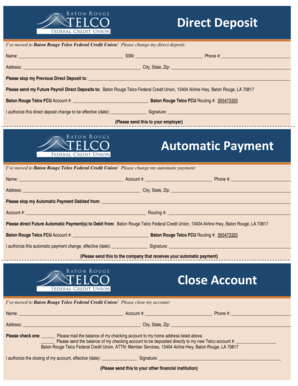
Get Baton Rouge Telco Direct Deposit
How it works
-
Open form follow the instructions
-
Easily sign the form with your finger
-
Send filled & signed form or save
How to fill out the Baton Rouge Telco Direct Deposit online
This guide provides comprehensive and user-friendly instructions on completing the Baton Rouge Telco Direct Deposit form online. Whether you are changing your direct deposit information or starting a new setup, this guide will help ensure that the process is clear and straightforward.
Follow the steps to successfully complete your direct deposit form.
- Press the ‘Get Form’ button to obtain the form and open it in your editor.
- In the 'Name' field, enter your full name as it appears on your bank account.
- Fill in your Social Security Number (SSN) in the designated space.
- Provide your current phone number in the phone number field.
- Enter your current address, including street, city, state, and zip code.
- Specify the financial institution where you would like to stop your previous direct deposit.
- In the section for future payroll direct deposits, write 'Baton Rouge Telco Federal Credit Union' and provide the address: 13404 Airline Hwy, Baton Rouge, LA 70817.
- Enter your Baton Rouge Telco Federal Credit Union account number in the specified field.
- Fill in the Baton Rouge Telco Federal Credit Union routing number: 265473320.
- Indicate the effective date for this direct deposit change.
- Sign the form in the signature field to authorize the changes.
- Once completed, save your changes, download the form, print it, or share it as needed.
Complete your direct deposit form online today to ensure timely payroll deposits.
The timing for receiving a Baton Rouge Telco Direct Deposit through a credit union generally takes one business day after the deposit is initiated. In some cases, if the deposit falls on a weekend or holiday, there might be a slight delay. It's essential to check with your credit union for their specific policies regarding processing time.
Industry-leading security and compliance
US Legal Forms protects your data by complying with industry-specific security standards.
-
In businnes since 199725+ years providing professional legal documents.
-
Accredited businessGuarantees that a business meets BBB accreditation standards in the US and Canada.
-
Secured by BraintreeValidated Level 1 PCI DSS compliant payment gateway that accepts most major credit and debit card brands from across the globe.


