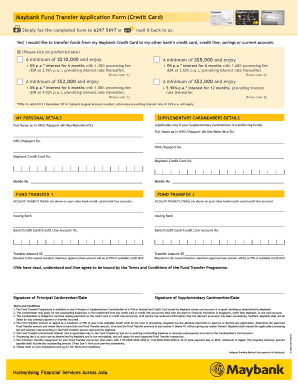
Get My Maybank Fund Transfer Application Form (credit Card) 2014-2025
How it works
-
Open form follow the instructions
-
Easily sign the form with your finger
-
Send filled & signed form or save
How to fill out the MY Maybank Fund Transfer Application Form (Credit Card) online
Filling out the MY Maybank Fund Transfer Application Form (Credit Card) online can simplify the process of transferring funds from your Maybank credit card to another bank account. This guide provides detailed, step-by-step instructions to ensure you complete the form accurately and efficiently.
Follow the steps to complete your application form online.
- Click ‘Get Form’ button to access the MY Maybank Fund Transfer Application Form (Credit Card) and open the document in your preferred editor.
- Carefully read the fund transfer options provided. Select your preferred rate by ticking the appropriate box. Options include transferring a minimum of S$10,000 or S$5,000 for promotional interest rates.
- Fill in your personal details. Include your full name as it appears on your NRIC or passport, and provide the mobile number for any necessary communication.
- If you are a supplementary cardmember, include the details of the supplementary cardmember transferring funds. This includes their full name, NRIC/Passport number, and Maybank credit card number.
- Enter the details for Fund Transfer 1. This includes the account holder's name, issuing bank, bank or credit card account number, and the transfer amount rounded to the nearest hundred.
- Repeat the process for Fund Transfer 2 if applicable, ensuring accurate input of all required details.
- Read and acknowledge the terms and conditions by confirming that you have read and agreed to them, as noted on the form.
- Sign and date the form. This includes the signature of both the principal cardmember and, if applicable, the supplementary cardmember.
- Once all details are completed, save the changes made to the form. You can then download, print, or share the document as needed.
Complete your MY Maybank Fund Transfer Application Form (Credit Card) online today to enjoy seamless fund transfer options.
Applying for a Maybank credit card balance transfer involves a few simple steps. First, gather your existing credit card details and complete the MY Maybank Fund Transfer Application Form (Credit Card), indicating your balance transfer request. Submit the form, and you will receive further instructions to complete the process, allowing you to manage your finances more effectively.
Industry-leading security and compliance
-
In businnes since 199725+ years providing professional legal documents.
-
Accredited businessGuarantees that a business meets BBB accreditation standards in the US and Canada.
-
Secured by BraintreeValidated Level 1 PCI DSS compliant payment gateway that accepts most major credit and debit card brands from across the globe.


