Loading
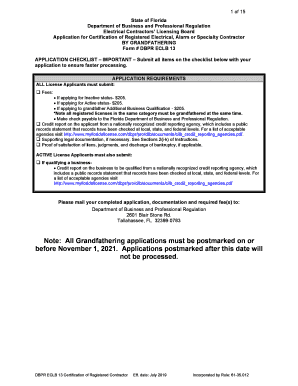
Get Fl Dbpr Eclb 13 2019-2026
How it works
-
Open form follow the instructions
-
Easily sign the form with your finger
-
Send filled & signed form or save
How to fill out the FL DBPR ECLB 13 online
This guide provides detailed instructions for completing the FL DBPR ECLB 13 form, essential for certification as a registered electrical, alarm, or specialty contractor through grandfathering. Following these steps will help ensure accurate completion of the application process.
Follow the steps to fill out the FL DBPR ECLB 13 form effectively.
- Press the ‘Get Form’ button to access the FL DBPR ECLB 13 and open it in your editor.
- In Section I, select the application type by checking the appropriate box for either Initial Certification or Certification of Registered Additional Business Qualification. Ensure that the correct fee of $205 is noted.
- Provide your registered license number and date of licensure for the licenses you are grandfathering.
- Move to Section II, where you will fill out your personal information. Ensure you enter your full legal name exactly as it appears on your Social Security card.
- Complete all fields under Section III regarding your qualifications for licensure, checking the appropriate box that reflects your eligibility.
- In Section IV, enter the name of the business needing qualification and provide the Federal Employer Identification Number (FEID) if applicable.
- Address the insurance requirements in Section V. You must respond to questions about obtaining public liability, property damage, and workers’ compensation insurance.
- Fill out Section VI by marking the type of business organization you intend to qualify.
- Section VII pertains to the qualifier information, mark if you are a primary or secondary qualifier along with all required details.
- Complete the Business Financial Statement in Section VIII, ensuring it is prepared within the last twelve months. List assets and liabilities accurately.
- Answer the background questions in Section IX truthfully, and for any 'Yes' responses, follow up with explanations in Sections X and XI.
- Verify the examination and good standing in Section XII, which must be signed by the appropriate official.
- Finally, sign the affirmation in Section XIII and ensure that all required documentation is submitted with your application.
- At the end, you can save your changes, download a copy, print the form, or share it as needed.
Complete your application online today for a smoother processing experience.
Related links form
The Florida DBPR typically takes around 30 to 60 days to process and approve a license application. However, review times can vary based on the volume of applications and the specifics of your submission. To streamline this process, ensure your application is complete and accurate; using USLegalForms can aid you in this preparation.
Industry-leading security and compliance
US Legal Forms protects your data by complying with industry-specific security standards.
-
In businnes since 199725+ years providing professional legal documents.
-
Accredited businessGuarantees that a business meets BBB accreditation standards in the US and Canada.
-
Secured by BraintreeValidated Level 1 PCI DSS compliant payment gateway that accepts most major credit and debit card brands from across the globe.


