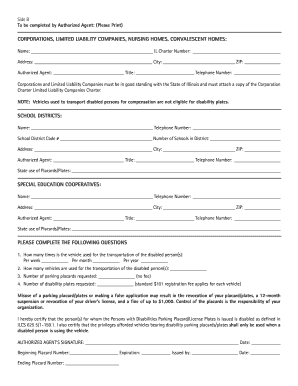
Get Il Vsd 816.1 2014-2026
How it works
-
Open form follow the instructions
-
Easily sign the form with your finger
-
Send filled & signed form or save
How to fill out the IL VSD 816.1 online
The IL VSD 816.1 form is essential for individuals or organizations applying for parking placards or disability license plates for persons with disabilities in Illinois. This guide will help you through the online completion process, ensuring you fill out each section accurately and efficiently.
Follow the steps to accurately complete the IL VSD 816.1 form online.
- Click the 'Get Form' button to access the IL VSD 816.1 document and open it in your preferred online editor.
- Review the form instructions carefully. Make sure to understand the definitions and guidelines regarding eligibility for parking placards and license plates.
- On the first section of the form, select the appropriate category (Corporation, Limited Liability Company, School District, or Special Education Cooperative) that best describes your organization.
- Fill in the required information, including your organization's name, address, and contact details. Ensure that all entries are accurate and complete.
- Indicate the number of parking placards and disability plates requested in the corresponding fields. Remember, there is no fee for parking placards, but a standard registration fee of $101 applies to each disability plate.
- If applicable, have an authorized agent sign the form, certifying the accuracy of the provided information and the eligibility of the disabled individual.
- Finally, save your changes, and prepare to download, print, or share the completed form as necessary for submission to the Secretary of State.
Complete your IL VSD 816.1 form online today to ensure timely processing.
You can obtain a title in Illinois with just a bill of sale, but it requires additional steps. You will need to fill out the IL VSD 816.1 form and submit it along with your bill of sale to your local Secretary of State's office. The staff will guide you through the process and may request further documentation to verify ownership. Ensuring clarity on your transaction is important for a successful title acquisition.
Industry-leading security and compliance
-
In businnes since 199725+ years providing professional legal documents.
-
Accredited businessGuarantees that a business meets BBB accreditation standards in the US and Canada.
-
Secured by BraintreeValidated Level 1 PCI DSS compliant payment gateway that accepts most major credit and debit card brands from across the globe.


