Loading
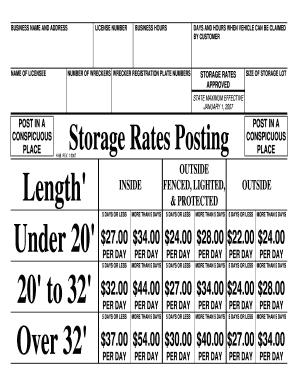
Get Ct K-88 2007
How it works
-
Open form follow the instructions
-
Easily sign the form with your finger
-
Send filled & signed form or save
How to fill out the CT K-88 online
The CT K-88 form is essential for individuals and businesses managing storage rates for vehicles. This guide provides step-by-step instructions on how to accurately complete the form online, ensuring compliance and clarity in your submissions.
Follow the steps to fill out the CT K-88 form online.
- Click ‘Get Form’ button to obtain the form and open it in the editor.
- Enter the name of the licensee in the designated field, ensuring it matches the official business records.
- Fill in the license number accurately, as this number is crucial for identification and verification purposes.
- Indicate the business hours when the storage facility operates, providing clear times for user convenience.
- Specify the number of wreckers and list their registration plate numbers in the appropriate section of the form.
- Detail the days and hours when customers can claim their vehicles, ensuring these times are easily accessible.
- Provide the size of the storage lot, distinguishing between inside and outside options as applicable.
- List the approved storage rates in the respective fields, ensuring accuracy with the rates effective as of January 1, 2007.
- Post the completed storage rates in a conspicuous place at your business to comply with regulations.
- After completing all sections, review the form for accuracy and completeness, then save your changes, download, print, or share the form as needed.
Begin completing the CT K-88 form online today for efficient document management.
Get form
Experience a faster way to fill out and sign forms on the web. Access the most extensive library of templates available.
When selling a car, filling out the title requires clear steps. Sign the title in the designated spot, and complete the buyer's information correctly. It is crucial to document the odometer reading accurately to avoid future complications. By utilizing the CT K-88 form, you can ensure that all necessary details are included for a successful transfer.
Get This Form Now!
Use professional pre-built templates to fill in and sign documents online faster. Get access to thousands of forms.
Industry-leading security and compliance
US Legal Forms protects your data by complying with industry-specific security standards.
-
In businnes since 199725+ years providing professional legal documents.
-
Accredited businessGuarantees that a business meets BBB accreditation standards in the US and Canada.
-
Secured by BraintreeValidated Level 1 PCI DSS compliant payment gateway that accepts most major credit and debit card brands from across the globe.


