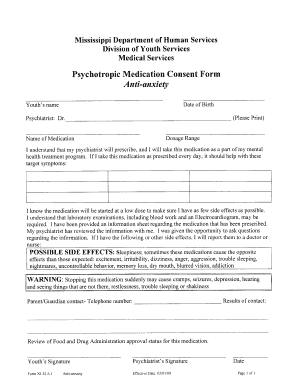
Get Ms Xi.32.a.1 2009-2026
How it works
-
Open form follow the instructions
-
Easily sign the form with your finger
-
Send filled & signed form or save
How to fill out the MS XI.32.A.1 online
The MS XI.32.A.1 is a psychotropic medication consent form designed to facilitate communication between youths, their psychiatrists, and guardians. This guide will help you navigate through the process of filling out this important document online, ensuring that all necessary information is accurately provided.
Follow the steps to complete your MS XI.32.A.1 form online.
- Press the ‘Get Form’ button to access the MS XI.32.A.1 online form and open it in the designated editor.
- Begin by entering the youth's name in the 'Youth's name' field. Make sure to print this information clearly.
- Input the youth's date of birth accurately in the 'Date of Birth' field to verify their identity.
- In the 'Psychiatrist' section, write the name of the prescribing psychiatrist, ensuring correct spelling.
- Enter the specific dosage range for the prescribed medication in the designated field.
- Specify the name of the medication that the psychiatrist has prescribed. This should be clearly indicated to prevent any confusion.
- Acknowledge that the psychiatrist has reviewed the medication information with the youth. This step includes noting any side effects as listed on the form.
- Input the parent or guardian's contact information, including the telephone number, for communication purposes.
- Document the results of the contact made with the parent or guardian to confirm their understanding and agreement.
- Review the FDA approval status for the medication mentioned and confirm the youth's and psychiatrist's signatures. Ensure that the effective date is current.
- Once all fields are complete, make sure to save changes, download, print, or share the completed form as needed.
Complete your MS XI.32.A.1 form online today to ensure proper medication management.
Collecting msinfo32 logs is a straightforward process that aids in tracking system performance. Launch msinfo32 and navigate to File, then Export to save the information as a log file. This log contains critical data about your system configuration and can be shared for troubleshooting. Utilizing platforms like uslegalforms can help streamline the support and documentation processes related to these logs.
Industry-leading security and compliance
-
In businnes since 199725+ years providing professional legal documents.
-
Accredited businessGuarantees that a business meets BBB accreditation standards in the US and Canada.
-
Secured by BraintreeValidated Level 1 PCI DSS compliant payment gateway that accepts most major credit and debit card brands from across the globe.


