Loading
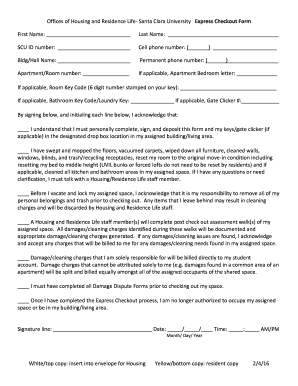
Get Santa Clara University Express Checkout Form 2016-2025
How it works
-
Open form follow the instructions
-
Easily sign the form with your finger
-
Send filled & signed form or save
How to fill out the Santa Clara University Express Checkout Form online
The Santa Clara University Express Checkout Form is an essential document for residents preparing to check out of their housing. This guide provides clear instructions on how to properly complete this form online, ensuring a smooth checkout process.
Follow the steps to complete your Express Checkout Form online.
- Press the ‘Get Form’ button to acquire the Express Checkout Form and open it for online completion.
- Begin by entering your first and last name in the designated fields. These should match the official records for accurate processing.
- Input your SCU ID number, which is necessary for identification purposes. Ensure this number is correct to avoid any issues.
- Provide your cell phone number, as well as a permanent phone number if applicable. This information is crucial for any follow-up communications.
- Indicate the building or hall name where you reside, along with your apartment or room number for precise location identification.
- If applicable, fill in the apartment bedroom letter and any key codes for room or bathroom/laundry keys. This data ensures proper processing of your checkout.
- Read the acknowledgment statements carefully. Sign and initial each line to confirm your understanding of the responsibilities and processes involved in your checkout.
- Finally, complete the signature line, noting the date and time to finalize your submission. Ensure that this information is accurate for record-keeping.
- Once completed, save the changes to the form, download or print a copy for your records, and share it as needed.
Complete your Santa Clara University Express Checkout Form online efficiently today!
Santa Clara University is quite supportive when it comes to financial aid. They offer a variety of scholarships and need-based aid packages to assist students in their journey. When applying for financial assistance, make sure to complete the Santa Clara University Express Checkout Form to ensure a smooth and effective process.
Industry-leading security and compliance
US Legal Forms protects your data by complying with industry-specific security standards.
-
In businnes since 199725+ years providing professional legal documents.
-
Accredited businessGuarantees that a business meets BBB accreditation standards in the US and Canada.
-
Secured by BraintreeValidated Level 1 PCI DSS compliant payment gateway that accepts most major credit and debit card brands from across the globe.


