Loading
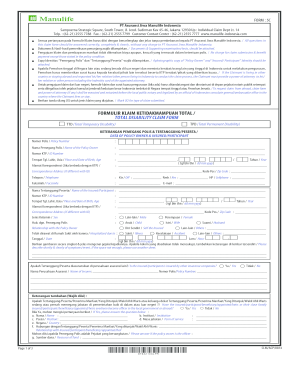
Get Id Manulife Form 5c 2014-2025
How it works
-
Open form follow the instructions
-
Easily sign the form with your finger
-
Send filled & signed form or save
How to fill out the ID Manulife Form 5C online
Filling out the ID Manulife Form 5C online can streamline your claims process for insurance benefits. This guide offers step-by-step instructions to help you accurately complete each section of the form with confidence.
Follow the steps to complete your claims form efficiently.
- Press the ‘Get Form’ button to access the ID Manulife Form 5C and open it in your preferred digital editing tool.
- Begin by selecting the type of claim you are submitting by marking (X) the appropriate box under the 'Total Disability Claim Form' section.
- Fill in your personal details in the 'Data of Policy Owner & Insured/Participant' section, including your policy number, name, ID number, place and date of birth, and address.
- Provide your contact information, including telephone numbers and email address.
- Complete the details regarding the insured or participant, ensuring all fields are accurately filled out, including their relationship to the policy owner.
- Describe the circumstances surrounding the hospitalization, including the reasons and dates. If necessary, use an additional sheet for further explanations.
- Indicate whether the insured is covered by other insurance policies and provide details if applicable.
- Include any additional relevant information, particularly regarding any past government positions held by the insured or their immediate family.
- Fill out the payment details section, ensuring accuracies in account number, bank name, and beneficiary details.
- Review all information carefully to ensure accuracy and completeness before signing the form.
- Once finalized, you can save changes, download the completed form, print it for your records, or share it as needed.
Complete your ID Manulife Form 5C online today to facilitate your claims process.
A Manulife account is a financial account offered by Manulife, allowing you to manage various types of insurance and investment products. It serves as a platform where you can track your policies, monitor your investments, and submit claims. If you are looking to navigate your Manulife account efficiently, the ID Manulife Form 5C can provide essential guidance.
Industry-leading security and compliance
US Legal Forms protects your data by complying with industry-specific security standards.
-
In businnes since 199725+ years providing professional legal documents.
-
Accredited businessGuarantees that a business meets BBB accreditation standards in the US and Canada.
-
Secured by BraintreeValidated Level 1 PCI DSS compliant payment gateway that accepts most major credit and debit card brands from across the globe.


