Loading
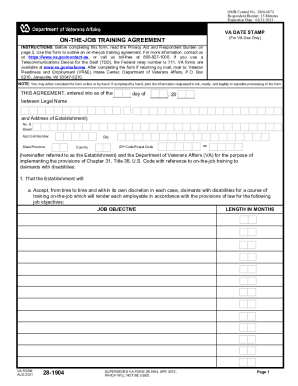
Get Va 28- 2021-2026
How it works
-
Open form follow the instructions
-
Easily sign the form with your finger
-
Send filled & signed form or save
How to fill out the VA 28- online
Completing the VA 28- form is an important step in establishing an on-the-job training agreement for claimants with disabilities. This guide provides straightforward instructions designed to assist users, regardless of their legal experience, in accurately filling out the form online.
Follow the steps to fill out the form online effectively.
- Click the ‘Get Form’ button to access the document in the online editor.
- Begin by entering the date of agreement in the designated field. Make sure to use the format specified in the form for consistency.
- Complete the section for the legal name of the establishment. Ensure that the name matches official documentation to avoid discrepancies.
- Provide the address of the establishment, which includes the street number, street name, apartment or unit number (if applicable), city, state or province, country, and the ZIP code or postal code.
- Fill in the job objectives and the length of training in months in their respective sections. It is crucial to outline clear and achievable goals for the training.
- Review the responsibilities of both the establishment and the Department of Veterans Affairs. This section outlines the expectations and obligations of each party.
- Certify the statement by filling in the name, title, and date signed for the establishment, along with the required signature.
- Complete the certification for the Department of Veterans Affairs by entering the name and location of the VA regional office, followed by the signature of the representative and the date signed.
- Once all fields are completed, review the entire form for accuracy. Ensure all information is legible and correctly formatted.
- Finally, save changes to the form, download a copy for your records, print it if needed, or share it with relevant parties.
Start filling out the VA 28- form online today to facilitate the on-the-job training agreement process.
Do you qualify? You should apply for rehabilitation services if you: served in the Canadian Armed Forces, and. have a barrier to re-establishment which is a health issue (temporary or permanent) related to your service that prevents your full participation at work or home or in the community.
Industry-leading security and compliance
US Legal Forms protects your data by complying with industry-specific security standards.
-
In businnes since 199725+ years providing professional legal documents.
-
Accredited businessGuarantees that a business meets BBB accreditation standards in the US and Canada.
-
Secured by BraintreeValidated Level 1 PCI DSS compliant payment gateway that accepts most major credit and debit card brands from across the globe.


