Loading
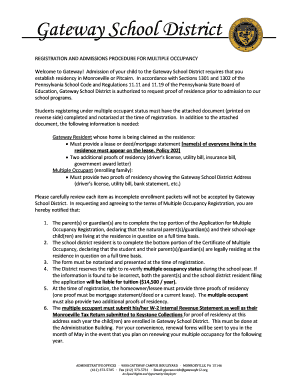
Get Pa Gateway School District Application For Multiple Occupancy Registration 2019-2025
How it works
-
Open form follow the instructions
-
Easily sign the form with your finger
-
Send filled & signed form or save
How to fill out the PA Gateway School District Application For Multiple Occupancy Registration online
Welcome to the comprehensive guide on completing the PA Gateway School District Application For Multiple Occupancy Registration online. This guide will provide you with all the necessary steps to successfully fill out the registration and ensure you understand the requirements.
Follow the steps to complete your application with ease.
- Click ‘Get Form’ button to access the application and open it in your preferred online editor.
- Begin by filling out the top portion of the application with your and your child's details. Make sure to include the names of all children who will be registering.
- In the next section, provide your current address, ensuring it matches the residency requirements in the Gateway School District.
- You will need to submit two proofs of residency. This could include options like your driver’s license or a current utility bill. Ensure the documents show the same address as provided.
- Complete the required signature area, confirming that all information is correct and that you will notify the school district of any changes to your residency.
- Next, the designated school district resident must fill out the certification section of the application, confirming they are the owner or lessee of the property.
- Ensure the certifying resident signs the document and includes their contact details.
- Once all sections are completed and the form is signed, you will need to notarize the document. This is essential for the registration to be valid.
- Finally, gather all required supporting documents, including proofs of residency, and submit the completed application to the Gateway School District's administrative offices.
Ready to get started? Compete your application online today!
Related links form
where the landlord reasonably considers that the use proposed by the assignee will result in a breach of user covenant that they could enforce against, it may be reasonable to refuse consent.
Industry-leading security and compliance
US Legal Forms protects your data by complying with industry-specific security standards.
-
In businnes since 199725+ years providing professional legal documents.
-
Accredited businessGuarantees that a business meets BBB accreditation standards in the US and Canada.
-
Secured by BraintreeValidated Level 1 PCI DSS compliant payment gateway that accepts most major credit and debit card brands from across the globe.


