Loading
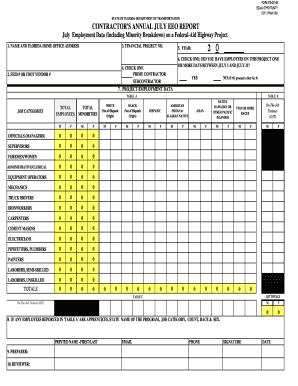
Get Fl Form 275-021-08 2011-2026
How it works
-
Open form follow the instructions
-
Easily sign the form with your finger
-
Send filled & signed form or save
How to fill out the FL Form 275-021-08 online
This guide provides a detailed, step-by-step process for completing the FL Form 275-021-08 online. This form is used to report July employment data for contractors and subcontractors involved in federal-aid highway projects in Florida.
Follow the steps to successfully complete the form online:
- Press the ‘Get Form’ button to retrieve the FL Form 275-021-08 and open it in an editor where you can complete the form.
- Enter the name and Florida home office address in the designated section at the top of the form.
- Provide your FEID number or FDOT vendor number in the appropriate field.
- Indicate whether you are a prime contractor or subcontractor by selecting the relevant checkbox.
- Insert the year for which you are reporting in the designated field.
- Answer the question about employment status during the reporting period by selecting 'Yes' or 'No'. If you select 'No', proceed to Box No. 9.
- Complete the project employment data tables (Table A, Table B, and Table C) by filling in the total number of employees and minority breakdowns in each job category.
- If any employees reported in 'Table A' are apprentices, provide their program name, job category, count, race, and sex in the designated section.
- Fill in the name, email, phone number, and provide a signature for both the preparer and the reviewer.
- Once completed, you can save the changes, download, print, or share the form as needed.
Begin filling out your FL Form 275-021-08 online today for a seamless reporting experience.
When filling out your tax withholding form, start with your personal information, including your filing status and the number of allowances you are claiming. Consider your financial goals for the year to determine the right amount of tax to withhold. If you are seeking assistance, refer to FL Form 275-021-08 to understand the implications of your choices.
Industry-leading security and compliance
US Legal Forms protects your data by complying with industry-specific security standards.
-
In businnes since 199725+ years providing professional legal documents.
-
Accredited businessGuarantees that a business meets BBB accreditation standards in the US and Canada.
-
Secured by BraintreeValidated Level 1 PCI DSS compliant payment gateway that accepts most major credit and debit card brands from across the globe.


