Loading
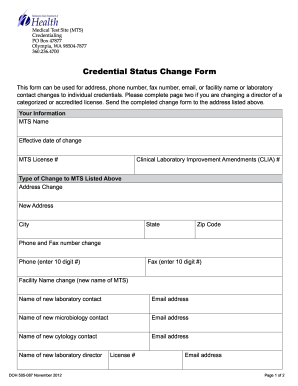
Get Wa Credential Status Change Form 2012
How it works
-
Open form follow the instructions
-
Easily sign the form with your finger
-
Send filled & signed form or save
How to fill out the WA Credential Status Change Form online
The WA Credential Status Change Form is an essential document for updating your credentialing information, including changes to your address, phone number, email, or facility name. Follow this guide for a step-by-step process to complete the form accurately and efficiently.
Follow the steps to fill out the WA Credential Status Change Form online.
- Press the ‘Get Form’ button to access the form and open it in your editor.
- Enter your information in the ‘Your Information’ section. Fill in the MTS Name, Effective Date of Change, MTS License Number, and CLIA Number.
- Indicate the type of change you are making by selecting the appropriate option. If you are updating your address, provide the new address, city, state, and zip code.
- For phone and fax number changes, enter the new 10-digit phone number and fax number in the corresponding fields.
- If you are changing the facility name, write the new name and provide the name and email address of the new laboratory contact.
- Complete the necessary information for microbiology and cytology contacts if applicable, including their names and email addresses.
- Input the name, license number, and email address of the new laboratory director you are designating.
- For qualifications, check the appropriate box based on the specifications listed for the director of moderate complexity testing, providing additional details where required.
- Repeat the process for the qualifications of personnel for high complexity testing, checking the relevant boxes and filling in specifics as necessary.
- Sign and date the form where indicated to certify the accuracy of the information provided.
- Once completed, save the changes and choose to download, print, or share the form as needed.
Get started on completing your WA Credential Status Change Form online today.
Get form
Experience a faster way to fill out and sign forms on the web. Access the most extensive library of templates available.
To change your name on a nursing license in Washington, you need to complete the WA Credential Status Change Form. Along with the completed form, include documentation that supports your name change, such as a marriage certificate or court order. Submit all required information to the Washington State Nursing Commission to ensure your license reflects your current name without issues.
Get This Form Now!
Use professional pre-built templates to fill in and sign documents online faster. Get access to thousands of forms.
Industry-leading security and compliance
US Legal Forms protects your data by complying with industry-specific security standards.
-
In businnes since 199725+ years providing professional legal documents.
-
Accredited businessGuarantees that a business meets BBB accreditation standards in the US and Canada.
-
Secured by BraintreeValidated Level 1 PCI DSS compliant payment gateway that accepts most major credit and debit card brands from across the globe.


