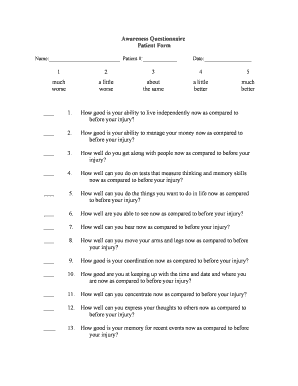
Get Questionnaire On Health Awareness
How it works
-
Open form follow the instructions
-
Easily sign the form with your finger
-
Send filled & signed form or save
Tips on how to fill out, edit and sign Questionnaire On Health Awareness online
How to fill out and sign Questionnaire On Health Awareness online?
Get your online template and fill it in using progressive features. Enjoy smart fillable fields and interactivity.Follow the simple instructions below:
Feel all the advantages of submitting and completing forms on the internet. With our solution filling out Questionnaire On Health Awareness usually takes a couple of minutes. We make that possible through giving you access to our feature-rich editor capable of transforming/correcting a document?s initial text, inserting unique boxes, and e-signing.
Fill out Questionnaire On Health Awareness in a couple of moments by simply following the guidelines below:
- Find the document template you want from our library of legal forms.
- Click on the Get form key to open the document and start editing.
- Submit all the required boxes (they will be marked in yellow).
- The Signature Wizard will allow you to put your electronic signature after you?ve finished imputing info.
- Put the relevant date.
- Check the entire form to make certain you have filled in all the data and no corrections are required.
- Click Done and download the filled out template to the computer.
Send your new Questionnaire On Health Awareness in a digital form right after you are done with filling it out. Your data is well-protected, because we keep to the most up-to-date security requirements. Become one of numerous satisfied users who are already filling in legal forms from their houses.
How to edit Questionnaire On Health Awareness: customize forms online
Find the right Questionnaire On Health Awareness template and edit it on the spot. Streamline your paperwork with a smart document editing solution for online forms.
Your day-to-day workflow with paperwork and forms can be more efficient when you have everything that you need in one place. For example, you can find, obtain, and edit Questionnaire On Health Awareness in just one browser tab. Should you need a particular Questionnaire On Health Awareness, it is simple to find it with the help of the smart search engine and access it right away. You do not have to download it or look for a third-party editor to edit it and add your information. All the tools for effective work go in just one packaged solution.
This modifying solution enables you to modify, fill, and sign your Questionnaire On Health Awareness form right on the spot. Once you see an appropriate template, click on it to go to the modifying mode. Once you open the form in the editor, you have all the needed tools at your fingertips. It is easy to fill in the dedicated fields and erase them if needed with the help of a simple yet multifunctional toolbar. Apply all the changes right away, and sign the form without leaving the tab by just clicking the signature field. After that, you can send or print out your document if required.
Make more custom edits with available tools.
- Annotate your document using the Sticky note tool by putting a note at any spot within the document.
- Add required visual components, if required, with the Circle, Check, or Cross tools.
- Modify or add text anywhere in the document using Texts and Text box tools. Add content with the Initials or Date tool.
- Modify the template text using the Highlight and Blackout, or Erase tools.
- Add custom visual components using the Arrow and Line, or Draw tools.
Discover new possibilities in efficient and effortless paperwork. Find the Questionnaire On Health Awareness you need in minutes and fill it out in in the same tab. Clear the mess in your paperwork once and for all with the help of online forms.
Good Survey Questions: 12 Essential Questions to Ask Question #1: What was the purpose of your visit today? ... Question #2: Were you able to complete the purpose of your visit today? ... Question #3: What other products or services should we offer? ... Question #4: Where exactly did you first find out about us?
Industry-leading security and compliance
-
In businnes since 199725+ years providing professional legal documents.
-
Accredited businessGuarantees that a business meets BBB accreditation standards in the US and Canada.
-
Secured by BraintreeValidated Level 1 PCI DSS compliant payment gateway that accepts most major credit and debit card brands from across the globe.


