Loading
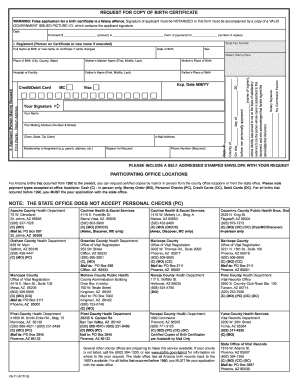
Get Az Vs-11 2013
How it works
-
Open form follow the instructions
-
Easily sign the form with your finger
-
Send filled & signed form or save
How to fill out the AZ VS-11 online
The AZ VS-11 is a vital document used to request a copy of a birth certificate in Arizona. This guide will provide you with clear, step-by-step instructions on how to complete the form online to ensure your application is processed smoothly.
Follow the steps to fill out the AZ VS-11 form correctly.
- Click 'Get Form' button to access the online AZ VS-11 form.
- Enter the registrant's full name at birth or any new name if it has been amended in the designated field.
- Provide the date of birth of the registrant in the appropriate format.
- Indicate the registrant's sex by selecting the correct option.
- Fill in your mailing address, including number and street, town, state, and zip code.
- Input your email address to facilitate communication regarding your request.
- Specify your relationship to the registrant, using terms such as parent, partner, or attorney.
- Clearly state the reason for your request in the provided section.
- Enter a valid phone number where you can be reached.
- If you are required to include a notarization, make sure to have your signature notarized and complete the notary section as instructed.
- Include the amount you are enclosing for the copies of the birth certificate and specify the form of payment.
- After reviewing all the entered information for accuracy, save your changes, and follow the prompts to download, print, or send your application.
Start your request for a birth certificate online today!
Get form
Experience a faster way to fill out and sign forms on the web. Access the most extensive library of templates available.
Yes, amended 1120S forms can be filed electronically if you utilize tax software that supports this feature. This method can expedite the processing time significantly. Make sure to follow the instructions specific to the amended return to ensure compliance. For guidance on proper procedures and forms, US Legal Forms can provide valuable resources.
Get This Form Now!
Use professional pre-built templates to fill in and sign documents online faster. Get access to thousands of forms.
Industry-leading security and compliance
US Legal Forms protects your data by complying with industry-specific security standards.
-
In businnes since 199725+ years providing professional legal documents.
-
Accredited businessGuarantees that a business meets BBB accreditation standards in the US and Canada.
-
Secured by BraintreeValidated Level 1 PCI DSS compliant payment gateway that accepts most major credit and debit card brands from across the globe.


