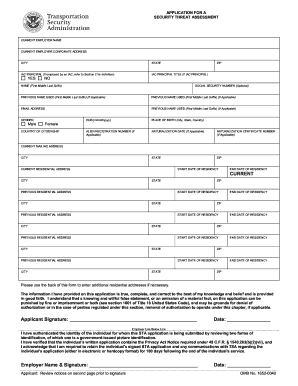
Get Tsa Application For A Security Threat Assessment
How it works
-
Open form follow the instructions
-
Easily sign the form with your finger
-
Send filled & signed form or save
How to fill out the TSA Application for a Security Threat Assessment online
Completing the TSA Application for a Security Threat Assessment is an essential step for individuals seeking unescorted access to cargo. This guide provides comprehensive instructions to help users navigate the process smoothly and ensure all necessary information is accurately provided.
Follow the steps to complete your TSA application efficiently.
- Click ‘Get Form’ button to access the application and open it in the designated editor.
- Enter your current employer's name and corporate address. Make sure to include the city, state, and zip code. If you are employed by an Indirect Air Carrier (IAC), indicate this and provide the title of the IAC principal if applicable.
- Provide your full legal name, including first, middle, last, and suffix. If you have previously used a different name, include that information as well.
- Enter your email address and social security number, which is optional. Indicate your gender by selecting the appropriate option and provide your date of birth in mm/dd/yyyy format.
- Specify your place of birth, including city, state, and country. If applicable, provide your Alien Registration Number, Naturalization date, and Naturalization Certificate Number.
- Fill in your current mailing address, residential address, and any previous residential addresses for the past five years. Be sure to include starting and ending dates of residency for each address and use the back of the form for additional addresses if necessary.
- After completing all sections, review the information you provided to ensure it is accurate and complete. Sign the application at the designated area to confirm that the information is true to the best of your knowledge.
- Finally, you can save your changes, download, print, or share the completed application as needed.
Complete your TSA Application for a Security Threat Assessment online today and ensure a smooth process for accessing cargo.
The TSA PreCheck background check can look back several years, especially for serious offenses, as part of the TSA Application for a Security Threat Assessment. Typically, this includes reviewing criminal records that may affect your eligibility. Understanding that TSA conducts comprehensive checks can help you prepare more effectively. It's important to ensure your history is clear of disqualifying issues to increase your chances of approval.
Industry-leading security and compliance
-
In businnes since 199725+ years providing professional legal documents.
-
Accredited businessGuarantees that a business meets BBB accreditation standards in the US and Canada.
-
Secured by BraintreeValidated Level 1 PCI DSS compliant payment gateway that accepts most major credit and debit card brands from across the globe.


