Loading
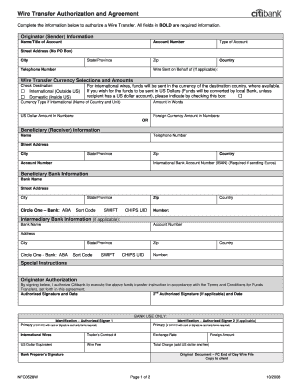
Get Citibank Nfc0528w 2008-2025
How it works
-
Open form follow the instructions
-
Easily sign the form with your finger
-
Send filled & signed form or save
How to fill out the CitiBank NFC0528W online
The CitiBank NFC0528W form is essential for authorizing wire transfers efficiently. This guide will walk you through each section of the form, ensuring that you have the necessary information to complete it accurately and smoothly.
Follow the steps to complete the wire transfer authorization form
- Click ‘Get Form’ button to obtain the form and open it in the editor.
- Complete the 'Originator (Sender) Information' section. Provide your name or title, account number, account type, zip code, country, street address (not a p.o. box), city, state or province, and telephone number. If you are sending on behalf of someone else, include their details in the 'Wire Sent on Behalf of' field.
- Select the wire transfer currency and amount. Choose whether the transfer is domestic (inside the US) or international (outside the US). If it’s international, indicate the specific currency type and enter the amount both in words and in numbers.
- Fill out the 'Beneficiary (Receiver) Information' section. Provide the beneficiary's name, telephone number, street address, city, state or province, zip code, account number, and country. If you are sending Euros, fill in the International Bank Account Number (IBAN).
- Provide the 'Beneficiary Bank Information'. Include the bank's name, address, city, state or province, zip code, country, and relevant codes (ABA, sort code, SWIFT, and CHIPS UID).
- If applicable, complete the 'Intermediary Bank Information' section with the bank name, account number, and address details.
- Add any special instructions in the designated section, if required.
- Sign and date the 'Originator Authorization' to authorize Citibank to execute the funds transfer. If applicable, include a second authorized signature.
- Review your entries for accuracy. Once confirmed, you can save your changes, download the form, print it, or share it as needed.
Complete your wire transfer authorization form online today for efficient processing.
To upload documents for your Citibank credit card, you can use the document upload feature within the online banking portal. Follow the instructions provided for an easy upload process. Should you need assistance, resources such as US Legal Forms can simplify your paperwork for your CitiBank NFC0528W transactions.
Industry-leading security and compliance
US Legal Forms protects your data by complying with industry-specific security standards.
-
In businnes since 199725+ years providing professional legal documents.
-
Accredited businessGuarantees that a business meets BBB accreditation standards in the US and Canada.
-
Secured by BraintreeValidated Level 1 PCI DSS compliant payment gateway that accepts most major credit and debit card brands from across the globe.


