Loading
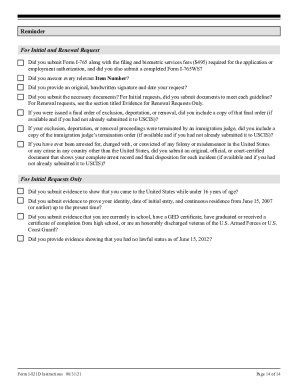
Get Uscis I-821d Instructions 2021
How it works
-
Open form follow the instructions
-
Easily sign the form with your finger
-
Send filled & signed form or save
How to fill out the USCIS I-821D instructions online
Filling out the USCIS I-821D form can be a straightforward process if you understand each component and step. This guide provides clear, step-by-step instructions so that all users, regardless of legal experience, can successfully complete the form online.
Follow the steps to successfully complete your USCIS I-821D application online.
- Click ‘Get Form’ button to obtain the form and open it in the editor.
- Carefully read through the instructions provided before starting to fill out the form. Ensure you understand the requirements for Initial DACA requests or Renewal requests.
- Complete Part 1 of the form, which requires information about you. Provide accurate personal details including your full name, contact information, and any applicable identification numbers.
- Fill out Part 2, which pertains to your residence and travel information. Initial requestors need to provide more detailed information compared to renewal requestors.
- If you are making an Initial request, complete Part 3. Renewal requestors should skip this section.
- Proceed to Part 4, which requires disclosure of any criminal history, national security issues, and public safety information.
- Complete Part 5 by signing the certification statement and providing your contact information. Make sure to include a hand-written signature, as photocopies are not accepted.
- If you used an interpreter, instruct them to fill out Part 6 and provide their information, including contact details.
- Part 7 should be filled out by anyone other than yourself who prepared the request. They should also sign and date the form.
- If needed, complete Part 8, which offers additional space for any further information that does not fit within the other sections.
- Review the completed form for accuracy. Ensure that all fields are filled correctly and that you have signed and dated the document.
- Submit your form along with Form I-765 and the required fees. Make sure to include all necessary supporting documentation as listed in the instructions.
- After submission, save a copy of your completed form for your records. You can download, print, or share the form as needed.
Get started on your USCIS I-821D form today and ensure you follow the instructions closely for a successful application.
Get form
Experience a faster way to fill out and sign forms on the web. Access the most extensive library of templates available.
Complete and sign: Form I-821D, Consideration of Deferred Action for Childhood Arrivals. Use the most recent version of Form I-821D on our website or USCIS will reject your form. ... Follow the instructions on all three forms to submit them to USCIS. Make sure you submit the correct fees.
Get This Form Now!
Use professional pre-built templates to fill in and sign documents online faster. Get access to thousands of forms.
Industry-leading security and compliance
US Legal Forms protects your data by complying with industry-specific security standards.
-
In businnes since 199725+ years providing professional legal documents.
-
Accredited businessGuarantees that a business meets BBB accreditation standards in the US and Canada.
-
Secured by BraintreeValidated Level 1 PCI DSS compliant payment gateway that accepts most major credit and debit card brands from across the globe.


