Loading
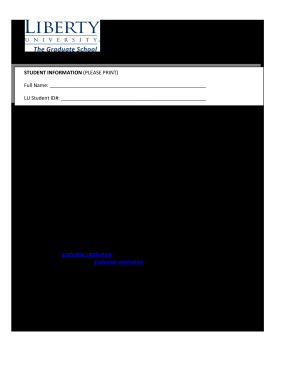
Get Liberty University Bachelor's Degree Self-certification Form
How it works
-
Open form follow the instructions
-
Easily sign the form with your finger
-
Send filled & signed form or save
How to fill out the Liberty University Bachelor's Degree Self-Certification Form online
Completing the Liberty University Bachelor's Degree Self-Certification Form online is a crucial step for prospective graduate students. This guide provides a clear and supportive process for filling out each section of the form accurately.
Follow the steps to complete the form online.
- Click ‘Get Form’ button to obtain the form and open it in the editor.
- Begin by entering your full name in the 'Full Name' section, ensuring that it matches the identification documents you will provide.
- Fill in your Liberty University Student ID number in the corresponding field to help the admissions office locate your records easily.
- Provide the name you used while attending the institution where you will confer your Bachelor’s Degree in the designated area.
- Indicate the name of the institution granting your Bachelor’s Degree in the next field. Be sure to spell the institution's name correctly.
- Enter the location of your institution, including the city, state/province, and country where it is located.
- Specify the month and year of your Bachelor’s Degree conferral in the appropriate section to indicate when you expect to complete your degree.
- Fill in the last date of class for your Bachelor’s Degree accurately to avoid any discrepancies related to your graduation timeline.
- Indicate the date you plan to commence your Master’s Degree with Liberty University, ensuring this date is after your Bachelor’s Degree completion date.
- Read the instructions regarding document submissions and ensure you are ready to provide the necessary official transcript and graduation application.
- Complete the certification statement by signing and dating the form, affirming your commitment to submitting accurate information regarding your degree.
- Once you have filled out all required fields, save your changes. You can also download, print, or share the completed form as needed.
Complete your documents online today to take the next step in your academic journey.
Liberty University is accredited by the Southern Association of Colleges and Schools Commission on Colleges to award associate, bachelor's, master's, specialist, and doctoral degrees.
Industry-leading security and compliance
US Legal Forms protects your data by complying with industry-specific security standards.
-
In businnes since 199725+ years providing professional legal documents.
-
Accredited businessGuarantees that a business meets BBB accreditation standards in the US and Canada.
-
Secured by BraintreeValidated Level 1 PCI DSS compliant payment gateway that accepts most major credit and debit card brands from across the globe.


