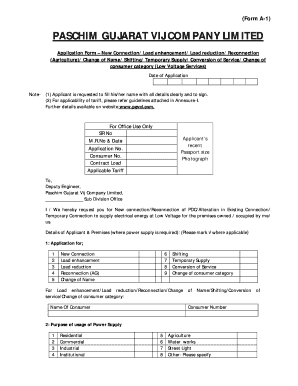
Get Pgvcl Form A-1
How it works
-
Open form follow the instructions
-
Easily sign the form with your finger
-
Send filled & signed form or save
How to fill out the PGVCL Form A-1 online
Filling out the PGVCL Form A-1 online is a simple process that allows users to apply for various electricity services. This guide provides clear, step-by-step instructions to help users complete the form accurately and efficiently.
Follow the steps to fill out the PGVCL Form A-1 online.
- Click the ‘Get Form’ button to access the PGVCL Form A-1, which will open the form in an online editor.
- Provide the date of application in the designated field at the top of the form.
- Indicate the type of application you are submitting by checking the appropriate box for one of the following: New connection, load enhancement, load reduction, reconnection, change of name, shifting, temporary supply, conversion of service, or change of consumer category.
- Detail the purpose of the electricity usage by selecting one of the options: Residential, commercial, industrial, institutional, agriculture, water works, street light, or other. Specify further if necessary.
- Fill in the legal status of the applicant and provide the full name and address of the applicant where the power supply is needed.
- Enter additional information, such as your present postal address for correspondence, telephone number, mobile number, and email address.
- Provide load details in kilowatts or horsepower, selecting either single-phase (up to 6 kW) or three-phase (above 6 kW to 100 kW) and specifying the total load requirements.
- If applicable, provide details for PDC reconnection, including the name of the consumer and existing L.S. number.
- In case of a change of name request, provide the old and new consumer names.
- Indicate if you are requesting conversion of service, selecting the applicable conversion type.
- Compile and attach the list of necessary documents, including identity proof and proof of ownership or occupancy.
- Complete the declaration section, affirming that all information provided is true and accurate, and sign the application.
- Once all sections are completed, you can save changes, download a copy, print the form, or share it as needed.
Start filling out your PGVCL Form A-1 online today for quick processing of your electricity application.
PGVCL stands for Paschim Gujarat Vij Company Limited. This company is responsible for providing electricity to the western region of Gujarat. PGVCL aims to offer reliable and efficient power supply to its customers, with a commitment to better service delivery. To access various services, including the PGVCL Form A-1, customers can visit the official PGVCL website or use platforms like US Legal Forms for assistance.
Industry-leading security and compliance
-
In businnes since 199725+ years providing professional legal documents.
-
Accredited businessGuarantees that a business meets BBB accreditation standards in the US and Canada.
-
Secured by BraintreeValidated Level 1 PCI DSS compliant payment gateway that accepts most major credit and debit card brands from across the globe.


