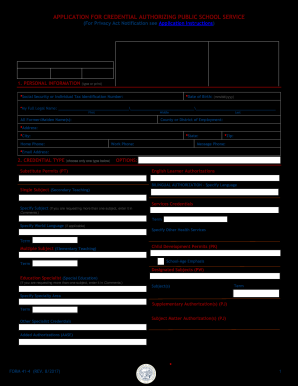
Get Ca Form 41-4 2017
How it works
-
Open form follow the instructions
-
Easily sign the form with your finger
-
Send filled & signed form or save
How to fill out the CA Form 41-4 online
This guide provides step-by-step instructions for users looking to complete the CA Form 41-4, which is used to apply for a credential authorizing public school service. Whether you are a seasoned educator or new to the process, this comprehensive guide will help you navigate the form with ease.
Follow the steps to fill out the CA Form 41-4 online.
- Click ‘Get Form’ button to obtain the form and open it in the editor.
- Fill out the personal information section. Start by entering your email address, social security number or individual tax identification number, date of birth, and full legal name including any former or maiden names. Ensure your current address, city, state, and zip code are accurately entered.
- Select your credential type from the options provided in section two. Only choose one type and specify the subject or language if applicable. If you are requesting multiple subjects, list them in the comments field.
- Complete the child development permit renewal self-verification section, indicating the number of professional growth hours completed and providing the name and contact information of your professional growth advisor.
- Answer the professional fitness questions truthfully. If you answer 'yes' to any question, be prepared to provide a corresponding explanation as required.
- Acknowledge your responsibilities as a mandated reporter regarding child abuse and neglect reporting, ensuring you understand the legal obligations involved.
- Fill in the employing agency information accurately if required for your credential type. Ensure that all necessary codes and names are correctly entered.
- Review the application for completeness before submitting. Check that all required fields are filled, and a check or money order for the appropriate fee is attached to the form.
- Finally, complete the signature section with date, city, county, and state, signing to affirm that all statements provided are true and correct.
- After filling out the form, save your changes. You can then download, print, or share the completed CA Form 41-4 as needed.
Start your application process by filling out the CA Form 41-4 online today.
Get form
Yes, California has made updates regarding the California Basic Educational Skills Test (CBEST) requirements for certain teaching credentials. However, it is important to note that different credential pathways may still have varied requirements. Make sure to review the latest guidelines on the CTC website or consult resources, including uslegalforms, to ensure you stay informed about what is necessary for your specific situation.
Get This Form Now!
Industry-leading security and compliance
-
In businnes since 199725+ years providing professional legal documents.
-
Accredited businessGuarantees that a business meets BBB accreditation standards in the US and Canada.
-
Secured by BraintreeValidated Level 1 PCI DSS compliant payment gateway that accepts most major credit and debit card brands from across the globe.


