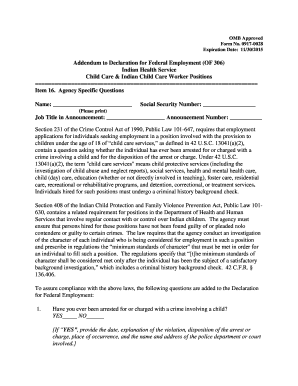
Get Omb 0917-0028 2015
How it works
-
Open form follow the instructions
-
Easily sign the form with your finger
-
Send filled & signed form or save
How to fill out the OMB 0917-0028 online
This guide provides clear and detailed instructions on how to accurately fill out the OMB 0917-0028, also known as the Addendum to Declaration for Federal Employment. By following these steps, you will be able to complete the form online with confidence.
Follow the steps to successfully complete the OMB 0917-0028 form.
- Click ‘Get Form’ button to obtain the form and open it in the editor for editing.
- Begin by providing your name in the designated space at the top of the form. Be sure to print clearly.
- Next, enter your social security number in the appropriate field. Ensure the number is accurate to avoid processing delays.
- Fill in your job title as stated in the announcement, followed by the announcement number. This information helps link your application to the specific position.
- Respond to the agency-specific questions carefully. Indicate whether you have ever been arrested for or charged with a crime involving a child by selecting either 'YES' or 'NO'. If you answer 'YES', provide the required details including date, explanation, and relevant contacts.
- Answer the second question regarding any felonies or misdemeanors you've faced. Again, if you respond 'YES', include the requested details about the offense.
- Acknowledge the certification statement by reading it thoroughly. This confirms that your responses are truthful and that you are aware of the background check process.
- Sign the form with your ink signature in the space provided and indicate the date of signing.
- Finally, review the completed form to ensure all information is accurate and complete. You can then save changes, download, print, or share the form as needed.
Complete your OMB 0917-0028 form online today to streamline your application process.
Get form
While Form 306 itself is not a background check, it gathers information that federal agencies use as part of the background verification process. Under OMB 0917-0028, the details you provide on this form help agencies assess your suitability for specific roles. The information you submit may be verified against public records as part of the hiring process. US Legal Forms can guide you through the completion of this form and further assist in understanding what to expect during background checks.
Get This Form Now!
Industry-leading security and compliance
-
In businnes since 199725+ years providing professional legal documents.
-
Accredited businessGuarantees that a business meets BBB accreditation standards in the US and Canada.
-
Secured by BraintreeValidated Level 1 PCI DSS compliant payment gateway that accepts most major credit and debit card brands from across the globe.


