Loading
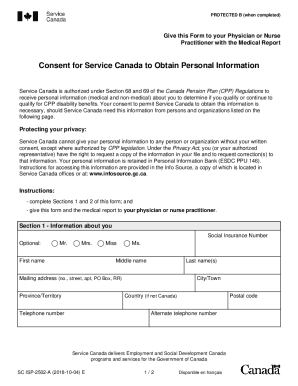
Get Canada Sc Isp-2502-a 2018-2025
How it works
-
Open form follow the instructions
-
Easily sign the form with your finger
-
Send filled & signed form or save
How to fill out the Canada SC ISP-2502-A online
Filling out the Canada SC ISP-2502-A form online can be a straightforward process if you follow the correct steps. This guide will provide you with clear instructions on how to complete each section of the form efficiently.
Follow the steps to fill out the Canada SC ISP-2502-A form online.
- Press the ‘Get Form’ button to obtain the Canada SC ISP-2502-A form and open it in your preferred editor.
- Begin by completing Section 1, which requires your personal information. Fill in your Social Insurance Number, optional titles (Mr., Mrs., Miss, Ms.), first name, middle name, last name, mailing address (including street and postal code), city or town, and telephone numbers.
- In Section 2, indicate your consent for Service Canada to obtain personal information about you. Select either 'I give my consent' or 'I do not give my consent.' Ensure to review the implications of not providing consent as it may affect your application.
- Provide your signature and date of signature in the designated areas. If necessary, include a witness if you sign with a mark. The witness must also fill in their details and sign.
Complete your Canada SC ISP-2502-A form online to facilitate your application.
Related links form
Industry-leading security and compliance
US Legal Forms protects your data by complying with industry-specific security standards.
-
In businnes since 199725+ years providing professional legal documents.
-
Accredited businessGuarantees that a business meets BBB accreditation standards in the US and Canada.
-
Secured by BraintreeValidated Level 1 PCI DSS compliant payment gateway that accepts most major credit and debit card brands from across the globe.


