Loading
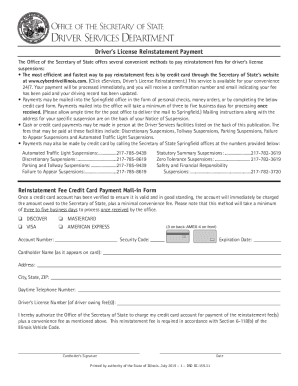
Get Il Dsd Dc 159 2019
How it works
-
Open form follow the instructions
-
Easily sign the form with your finger
-
Send filled & signed form or save
How to fill out the IL DSD DC 159 online
Filling out the IL DSD DC 159 form online is an essential step for users seeking to pay reinstatement fees for their driver's license. This guide will provide clear and detailed instructions to help you navigate the process effectively.
Follow the steps to complete the form online
- Press the ‘Get Form’ button to access the IL DSD DC 159 form and open it in your preferred online editor.
- Select your credit card type by marking either DISCOVER, VISA, MASTERCARD, or AMERICAN EXPRESS. Ensure that you choose the correct option as it relates to your payment method.
- Enter your credit card account number in the designated field. Double-check the number for accuracy to avoid processing errors.
- Input the security code found on the back of your credit card, ensuring it is entered correctly to authorize the transaction.
- Fill in the expiration date of your credit card to validate it for payment. This information is vital for successful transaction processing.
- Provide the cardholder’s name as it appears on the credit card. This ensures that the payment account can be properly identified.
- Complete the address, city, state, and ZIP code fields linked to the cardholder to facilitate any potential verifications.
- Enter your daytime telephone number for contact purposes regarding your payment or to resolve any issues that may arise.
- Insert the driver’s license number of the individual responsible for the reinstatement fee. This is necessary for the processing of the payment.
- Authorize the charge by signing where indicated and entering the date. This signature confirms your permission to process the payment for the reinstatement fee.
- Once you have completed all fields, save your changes, and consider downloading or printing the form for your records.
Complete your documents online today for a streamlined process!
Get form
Experience a faster way to fill out and sign forms on the web. Access the most extensive library of templates available.
Get This Form Now!
Use professional pre-built templates to fill in and sign documents online faster. Get access to thousands of forms.
Industry-leading security and compliance
US Legal Forms protects your data by complying with industry-specific security standards.
-
In businnes since 199725+ years providing professional legal documents.
-
Accredited businessGuarantees that a business meets BBB accreditation standards in the US and Canada.
-
Secured by BraintreeValidated Level 1 PCI DSS compliant payment gateway that accepts most major credit and debit card brands from across the globe.


