Loading
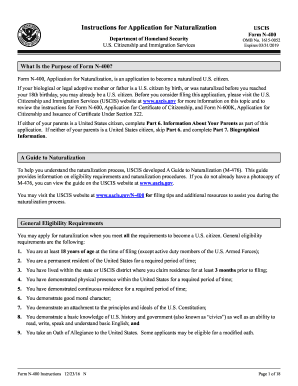
Get Uscis N-400 Instructions 2011
How it works
-
Open form follow the instructions
-
Easily sign the form with your finger
-
Send filled & signed form or save
How to fill out the USCIS N-400 Instructions online
Filling out the USCIS N-400 form for naturalization can be a significant step in your journey towards U.S. citizenship. This guide provides clear, step-by-step instructions on how to complete the form accurately and efficiently online.
Follow the steps to complete your N-400 application.
- Press the ‘Get Form’ button to access the N-400 form and open it for editing.
- Carefully read through the introduction and the instructions provided at the beginning of the form to understand the eligibility criteria and requirements.
- Begin completing Part 1 by entering your current legal name, ensuring it matches your official identification documents.
- In Part 2, check the appropriate box indicating your eligibility for naturalization. Review the various categories presented.
- Fill out Part 3 with your personal information including your U.S. Social Security Number and date of birth, making sure to follow the date format specified.
- Continue through Parts 4 to 10, providing necessary details about your residence, employment history, and any pertinent criminal records, ensuring accuracy in your answers.
- Complete Parts 11 and 12 by signing and dating the application, ensuring that it is legible to avoid rejection.
- Once you have filled out all parts of the form, review your application to ensure that all sections are complete and accurate.
- Save your progress, and when ready, download or print a final copy of your filled-out N-400 form for your records.
- Submit your application electronically and prepare any required supporting documents for mailing, if necessary.
Complete your documents online today to begin your journey to U.S. citizenship.
Get form
Experience a faster way to fill out and sign forms on the web. Access the most extensive library of templates available.
The basis of eligibility in the N-400 refers to the specific reasons or qualifications you provide that justify your application for citizenship. This may involve being a permanent resident for a designated time or meeting other criteria relevant to your situation. Correctly identifying your basis will facilitate a smoother filing process. For clarity, always refer to the USCIS N-400 Instructions to navigate this aspect.
Get This Form Now!
Use professional pre-built templates to fill in and sign documents online faster. Get access to thousands of forms.
Industry-leading security and compliance
US Legal Forms protects your data by complying with industry-specific security standards.
-
In businnes since 199725+ years providing professional legal documents.
-
Accredited businessGuarantees that a business meets BBB accreditation standards in the US and Canada.
-
Secured by BraintreeValidated Level 1 PCI DSS compliant payment gateway that accepts most major credit and debit card brands from across the globe.


